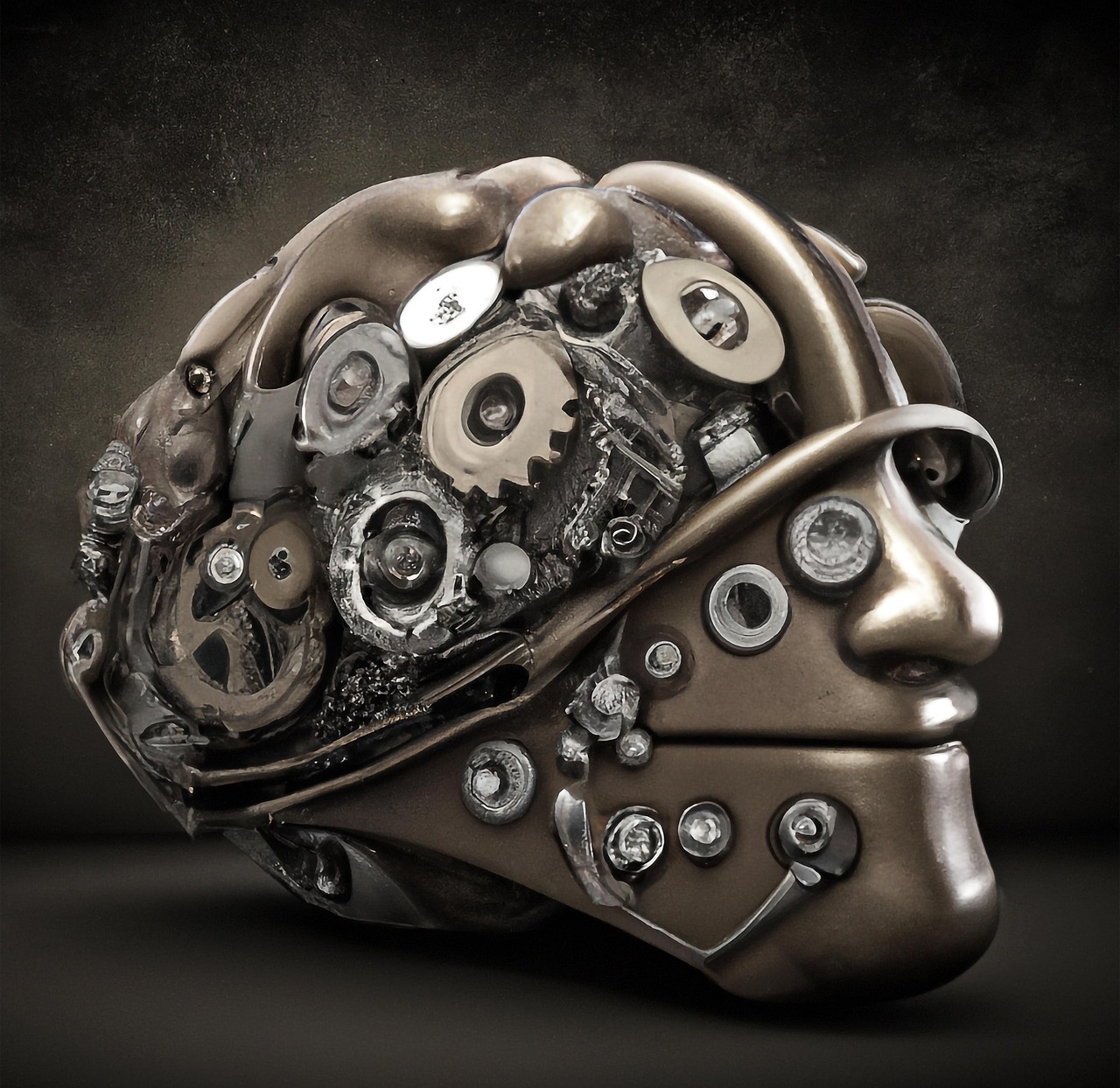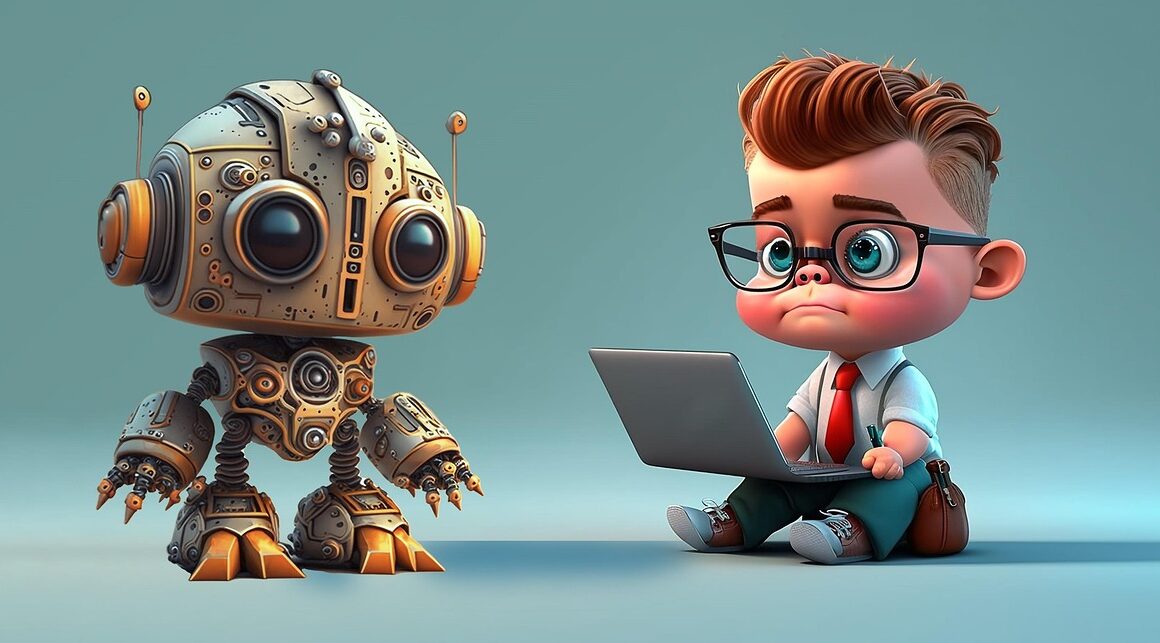Imagine a world where repetitive, time-consuming tasks vanish from your daily workflow, freeing you to focus on strategic initiatives and creative problem-solving. This isn’t a futuristic fantasy; it’s the reality made possible by task automation. From streamlining your email inbox to managing complex data processes, automation is revolutionizing how we work and live. This guide delves into the power of automated tasks, exploring its benefits, practical applications, and how you can leverage it to boost productivity and efficiency.
Understanding Automated Tasks
What are Automated Tasks?
Automated tasks involve using technology to execute repetitive or predictable processes without manual intervention. This can range from simple tasks like automatically backing up your files to complex processes such as managing customer relationships or automating marketing campaigns. Automation relies on software, scripts, or pre-programmed rules to execute these tasks efficiently.
Benefits of Task Automation
Task automation offers numerous benefits across various domains:
- Increased Efficiency: Automating repetitive tasks reduces the time spent on them, allowing individuals and teams to focus on higher-value activities.
- Reduced Errors: Automation minimizes the risk of human error, leading to more accurate and consistent results.
- Cost Savings: By automating tasks, businesses can reduce labor costs and improve resource utilization.
- Improved Productivity: With less time spent on manual tasks, individuals and teams can achieve more in less time.
- Scalability: Automation enables businesses to scale their operations without significantly increasing overhead costs.
- Better Data Management: Automated data collection and processing ensure accurate and up-to-date information, which is essential for informed decision-making.
Implementing Task Automation
Identifying Suitable Tasks
The first step in implementing task automation is to identify processes that are:
- Repetitive: Tasks that are performed frequently and consistently.
- Rule-Based: Tasks that follow a set of predefined rules or criteria.
- Time-Consuming: Tasks that take up a significant amount of time and effort.
- Prone to Error: Tasks where human error is likely to occur.
Examples of tasks suitable for automation include data entry, email marketing, report generation, social media posting, and customer service inquiries.
Choosing the Right Tools
A wide range of tools are available for automating tasks, depending on the specific requirements and complexity of the processes involved. Some popular options include:
- Zapier: A web-based automation tool that connects various apps and services, allowing users to create automated workflows without coding.
- IFTTT (If This Then That): A similar platform to Zapier, which allows users to create simple automated tasks between different apps and devices.
- Microsoft Power Automate: A powerful automation platform integrated with Microsoft Office 365, enabling users to automate business processes and workflows.
- UiPath: A robotic process automation (RPA) tool that allows businesses to automate complex, rule-based tasks across multiple systems and applications.
- Automated Email Marketing Platforms (e.g., Mailchimp, HubSpot): These platforms automate email campaigns, segment audiences, and track performance.
Building Automated Workflows
Once you’ve chosen the right tools, the next step is to design and build automated workflows. This involves:
Practical Examples of Task Automation
Email Management
Automate your email inbox to save time and stay organized:
- Automatic Filtering: Create rules to automatically sort incoming emails into specific folders based on sender, subject, or keywords.
- Auto-Replies: Set up automatic replies for common inquiries or when you’re out of the office.
- Email Scheduling: Schedule emails to be sent at a later time, ensuring timely communication.
- Unsubscribe Automation: Use tools like Unroll.me to easily unsubscribe from unwanted email lists.
Social Media Management
Streamline your social media presence with automation:
- Scheduled Posting: Use tools like Buffer or Hootsuite to schedule social media posts in advance, ensuring consistent content delivery.
- Content Curation: Automate the process of finding and sharing relevant content from other sources.
- Social Listening: Use tools to monitor social media for mentions of your brand or keywords related to your industry.
- Automated Responses: Set up automated responses to common questions or comments on social media.
Data Management
Ensure data accuracy and efficiency with automation:
- Data Extraction: Use tools to automatically extract data from various sources, such as websites, documents, and spreadsheets.
- Data Transformation: Automate the process of cleaning, transforming, and formatting data for analysis.
- Data Loading: Automatically load data into databases or data warehouses.
- Data Backup: Schedule regular backups of your data to protect against data loss.
Customer Relationship Management (CRM)
Improve customer interactions and efficiency with automation:
- Lead Nurturing: Automate the process of nurturing leads through email marketing and personalized content.
- Task Assignment: Automatically assign tasks to sales or customer service representatives based on predefined rules.
- Appointment Scheduling: Use tools to automate the process of scheduling appointments with customers.
- Feedback Collection: Automatically send out surveys or feedback requests after customer interactions.
Challenges and Considerations
Security Concerns
When implementing task automation, it’s crucial to address security concerns. Ensure that your automation tools and workflows are secure and that your data is protected from unauthorized access. Use strong passwords, enable two-factor authentication, and regularly update your software.
Integration Issues
Integrating different systems and applications can be challenging. Ensure that your automation tools are compatible with your existing systems and that you have the technical expertise to handle any integration issues that may arise. Using API connectors can help ease the integration burden.
Maintenance and Updates
Automated tasks require ongoing maintenance and updates to ensure they continue to function correctly. Regularly monitor your automated workflows and make any necessary adjustments to address changes in your business processes or technology environment.
Over-Automation
While automation can be highly beneficial, it’s important to avoid over-automating tasks. Carefully consider the impact of automation on your employees and customers, and ensure that you don’t eliminate tasks that require human judgment or creativity.
Conclusion
Task automation is a powerful tool that can significantly enhance productivity, efficiency, and cost savings. By identifying suitable tasks, choosing the right tools, and building automated workflows, individuals and businesses can streamline their operations and focus on higher-value activities. While challenges and considerations exist, the benefits of task automation far outweigh the risks. Embrace automation to transform the way you work and achieve greater success. Remember to prioritize security, integration, and ongoing maintenance to maximize the benefits of automation.