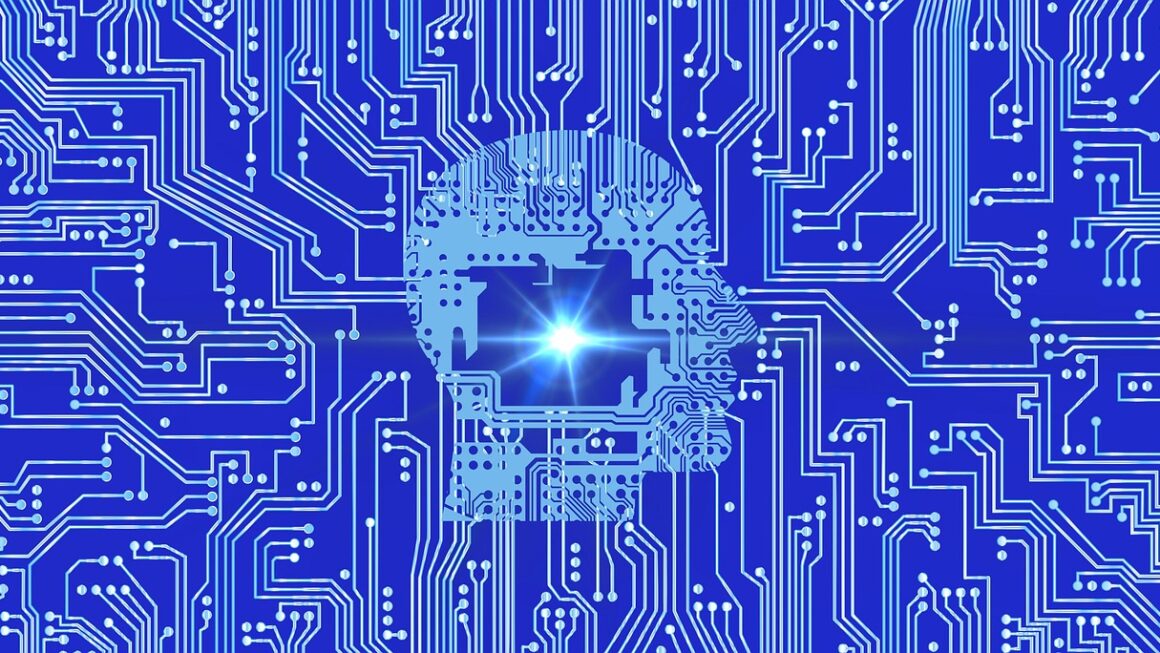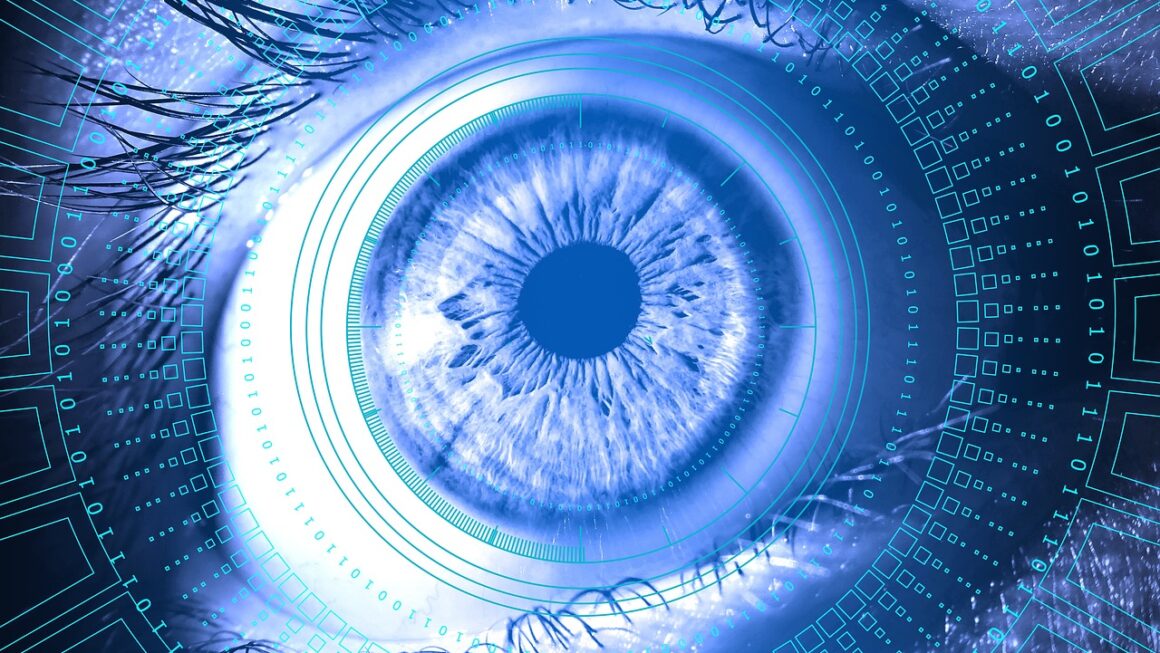Imagine a world where repetitive, time-consuming tasks vanish from your daily workload, freeing you to focus on strategic initiatives and creative problem-solving. That world is within reach thanks to the power of task automation. By strategically implementing automated solutions, businesses and individuals alike can unlock unprecedented levels of efficiency, reduce errors, and boost overall productivity. Let’s delve into the world of automated tasks and discover how they can transform the way you work.
What are Automated Tasks?
Definition and Scope
Automated tasks involve using technology to execute repetitive processes with minimal or no human intervention. This can range from simple tasks like automatically sending email responses to complex workflows like managing inventory and processing invoices. The key is to identify tasks that are rule-based, predictable, and frequently performed.
Benefits of Automation
- Increased Efficiency: Automating tasks dramatically reduces the time spent on repetitive processes, allowing employees to focus on higher-value activities.
- Reduced Errors: Automation eliminates the risk of human error, leading to more accurate and consistent results. Studies show that automation can reduce errors by up to 90% in certain processes.
- Improved Productivity: With less time spent on manual tasks, productivity soars. Automated systems can operate 24/7, further enhancing output.
- Cost Savings: By reducing labor costs and minimizing errors, automation leads to significant cost savings in the long run.
- Enhanced Scalability: Automated systems can easily scale to accommodate growing business needs without requiring proportional increases in manpower.
- Better Employee Morale: By removing tedious tasks, automation can lead to increased job satisfaction and motivation among employees.
Identifying Tasks Suitable for Automation
Analyzing Your Workflow
The first step in implementing automation is to carefully analyze your existing workflows and identify areas where automation can make a significant impact. Look for tasks that are:
- Repetitive: Tasks that are performed frequently and follow the same steps each time.
- Rule-Based: Tasks that are governed by clear rules and procedures.
- Time-Consuming: Tasks that take up a significant amount of time and effort.
- Prone to Errors: Tasks where human error is common.
- Data-Driven: Tasks that involve processing large amounts of data.
Examples of Automatable Tasks
- Data Entry: Automating the process of entering data from various sources into databases or spreadsheets.
- Email Marketing: Setting up automated email campaigns for lead nurturing, customer onboarding, and promotional offers.
- Social Media Management: Scheduling social media posts, responding to comments, and tracking engagement metrics.
- Invoice Processing: Automating the process of receiving, processing, and paying invoices.
- Report Generation: Automatically generating reports on key performance indicators (KPIs) and other relevant metrics.
- Customer Support: Implementing chatbots to handle common customer inquiries and provide instant support.
Tools and Technologies for Task Automation
RPA (Robotic Process Automation)
RPA uses software “robots” to mimic human actions and automate tasks within existing applications. RPA is particularly useful for automating tasks that involve interacting with multiple systems or applications.
- Popular RPA Tools: UiPath, Automation Anywhere, Blue Prism.
- Example: Using RPA to automatically extract data from invoices, validate it against purchase orders, and enter it into an accounting system.
Low-Code/No-Code Platforms
These platforms allow users to automate tasks and build applications without requiring extensive coding knowledge. They offer a visual interface and pre-built connectors to integrate with various systems.
- Popular Low-Code/No-Code Platforms: Zapier, Integromat (now Make), Microsoft Power Automate.
- Example: Using Zapier to automatically save email attachments to a cloud storage service and send a notification to a team channel.
Scripting Languages
Scripting languages like Python and JavaScript can be used to automate a wide range of tasks, from simple file management to complex data processing.
- Example: Using Python to automate the process of cleaning and transforming data from multiple sources for data analysis.
Business Process Management (BPM) Software
BPM software helps organizations manage and automate their business processes, from start to finish. It provides tools for modeling, executing, and monitoring processes.
- Popular BPM Software: Appian, Pega, Bizagi.
- Example: Using BPM software to automate the entire customer onboarding process, from initial contact to account setup and training.
Implementing Automation: A Step-by-Step Guide
1. Identify the Task
Choose a specific task that is suitable for automation based on the criteria mentioned earlier (repetitive, rule-based, etc.).
2. Define the Process
Clearly outline the steps involved in the task. Create a flowchart or process map to visualize the workflow.
3. Choose the Right Tool
Select the appropriate automation tool based on the complexity of the task and your technical skills. Consider factors such as cost, ease of use, and integration capabilities.
4. Build the Automation
Use the selected tool to create the automation workflow. This may involve configuring rules, setting up triggers, and mapping data fields.
5. Test Thoroughly
Test the automation thoroughly to ensure that it works as expected. Identify and fix any errors or bugs.
6. Deploy and Monitor
Deploy the automation to a production environment and monitor its performance. Track key metrics such as processing time, error rates, and cost savings.
7. Iterate and Improve
Continuously evaluate the effectiveness of the automation and make adjustments as needed. Identify opportunities to further optimize the process.
Common Pitfalls to Avoid
Lack of Planning
Failing to properly plan and define the automation process can lead to errors and inefficiencies. Take the time to thoroughly analyze the task and map out the workflow.
Over-Automation
Automating too many tasks at once can overwhelm your team and create confusion. Start with a few key tasks and gradually expand the scope of automation.
Ignoring Security
Ensure that your automation solutions are secure and protect sensitive data. Implement proper access controls and encryption measures.
Neglecting Maintenance
Automation solutions require ongoing maintenance to ensure that they continue to function properly. Regularly monitor performance, update software, and address any issues that arise.
Conclusion
Automated tasks are revolutionizing the way we work, offering significant benefits in terms of efficiency, accuracy, and productivity. By carefully identifying suitable tasks, selecting the right tools, and following a structured implementation process, you can unlock the full potential of automation and transform your business or personal life. Embrace the power of automation and start reclaiming your time for more strategic and creative endeavors.