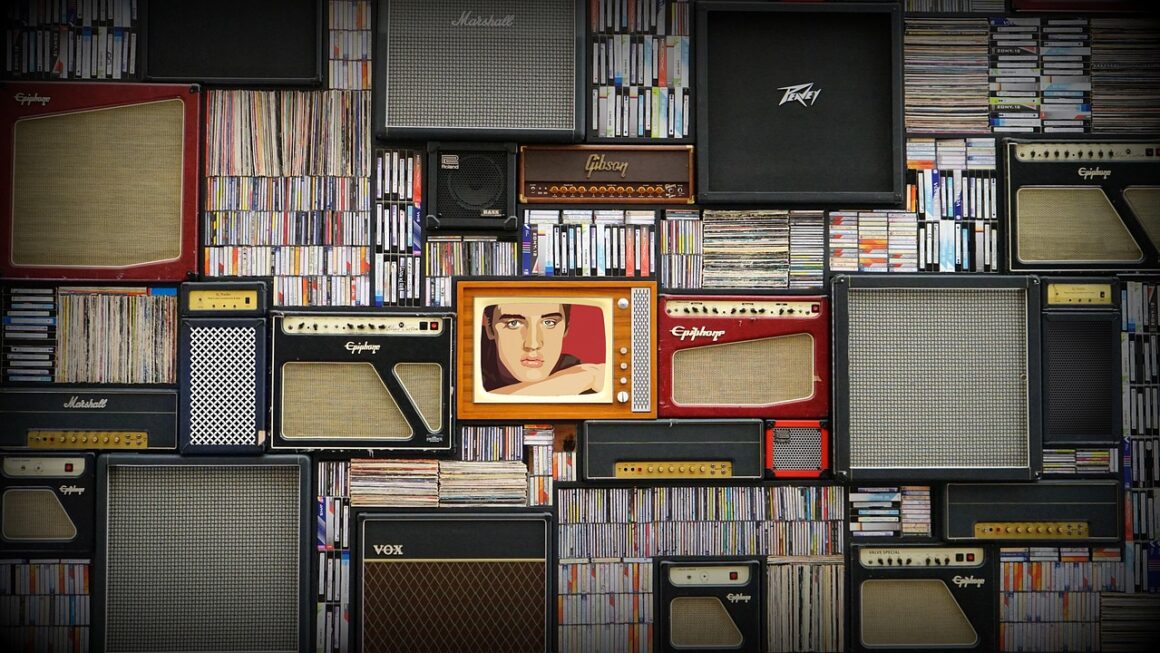An entertainment hub is more than just a place to watch TV; it’s the central nervous system of your home’s leisure activities. It’s where you unwind, connect with loved ones, and escape into the worlds of movies, games, and music. Creating a well-designed entertainment hub can significantly enhance your quality of life, offering convenience, comfort, and a seamless experience for all your media needs. Let’s dive into crafting the perfect space for your entertainment desires.
Defining Your Entertainment Hub: Needs and Goals
Assessing Your Entertainment Needs
Before diving into design and tech, take a moment to consider how you actually use entertainment. Are you a movie buff with a vast Blu-ray collection? A gamer who needs high refresh rates and low latency? Or do you primarily stream content and listen to music?
- Consider your primary entertainment activities: Movies, gaming, music, streaming, reading, or a combination.
- Evaluate the number of users: Will this be a solitary escape or a shared family space?
- Determine your budget: This will influence your equipment choices and design possibilities.
- Assess available space: A dedicated room is ideal, but even a corner of a living room can be transformed.
Setting Entertainment Goals
What do you want to achieve with your entertainment hub? Improved sound quality? A more immersive visual experience? Enhanced convenience? Aesthetically pleasing design? Defining your goals upfront will help you make informed decisions.
- Improve audio quality: Invest in a surround sound system or high-quality headphones.
- Enhance visual experience: Upgrade to a larger, higher-resolution display (OLED, QLED, or projector).
- Increase convenience: Centralize all your media devices and simplify control with a universal remote or smart home integration.
- Create an immersive atmosphere: Consider lighting, comfortable seating, and soundproofing.
- Prioritize aesthetics: Ensure the entertainment hub complements your existing décor.
Designing Your Entertainment Space: Layout and Aesthetics
Optimizing Room Layout
The layout of your entertainment space is crucial for both comfort and functionality. Consider viewing distances, seating arrangements, and the placement of your TV or projector screen.
- Calculate optimal viewing distance: A general rule is to multiply the screen size (in inches) by 1.5 to 2.5 for TVs and 2 to 3 for projectors.
- Arrange seating for optimal viewing angles: Avoid neck strain by ensuring all seats have a clear view of the screen.
- Minimize glare: Position the screen away from windows or use blackout curtains.
- Allocate space for equipment: Ensure adequate ventilation for amplifiers, consoles, and other devices.
- Consider traffic flow: Arrange furniture to allow for easy movement within the space.
Aesthetics and Ambiance
The aesthetics of your entertainment hub should reflect your personal style and create a relaxing and inviting atmosphere.
- Choose a color palette: Darker colors can enhance the viewing experience by reducing distractions.
- Incorporate comfortable seating: Invest in ergonomic chairs, sofas, or recliners.
- Add ambient lighting: Use dimmable lights, sconces, or LED strip lights to create a cinematic mood.
- Personalize with décor: Add artwork, plants, or other decorative items that reflect your interests.
- Conceal cables: Use cable management solutions to hide unsightly wires and maintain a clean look. A little organization goes a long way.
- Consider soundproofing: Adding acoustic panels or heavy curtains can significantly improve sound quality and reduce noise pollution.
Choosing the Right Equipment: Display, Audio, and Control
Selecting the Perfect Display
The display is the centerpiece of your entertainment hub. Consider screen size, resolution, and technology when making your selection.
- Screen Size: Choose a screen size that is appropriate for your viewing distance and room size. Larger is not always better. A 65-inch TV is often a good sweet spot for average sized rooms.
- Resolution: Opt for at least 4K resolution for a sharp and detailed image.
- Display Technology: OLED TVs offer superior black levels and contrast, while QLED TVs are brighter and more affordable. Projectors provide a large screen experience but require a darkened room.
- Refresh Rate: 120Hz refresh rate is ideal for gaming and watching fast-paced action movies.
- Smart TV Features: Ensure your TV has built-in streaming apps and supports voice control.
Audio Systems: Surround Sound vs. Soundbar
High-quality audio is just as important as a great display. Choose an audio system that complements your entertainment needs and budget.
- Surround Sound Systems: Offer the most immersive audio experience with multiple speakers placed around the room. A 5.1 or 7.1 system is a common choice.
- Soundbars: Provide a simpler and more compact solution for improving audio quality. Look for soundbars with Dolby Atmos or DTS:X for enhanced surround sound effects.
- Subwoofer: Essential for deep bass and impactful sound effects.
- Receiver/Amplifier: Required for powering and controlling a surround sound system.
- Consider Wireless Options: Wireless speakers and subwoofers offer greater flexibility in placement.
Centralized Control: Universal Remotes and Smart Home Integration
Simplify your entertainment experience by centralizing control of all your devices.
- Universal Remotes: Allow you to control multiple devices with a single remote.
- Smart Home Integration: Integrate your entertainment hub with your smart home ecosystem for voice control and automation.
- Control System Examples: Consider systems from Logitech Harmony, Control4 or Savant for full home and entertainment control.
- Voice Assistants: Use voice assistants like Amazon Alexa or Google Assistant to control your TV, audio system, and other devices.
- AV Receiver Apps: Modern AV receivers often have apps that allow for complete control from your smartphone or tablet.
Optimizing Performance: Connectivity, Calibration, and Streaming
Wired vs. Wireless Connectivity
A stable and reliable internet connection is essential for streaming content and online gaming.
- Wired Connection (Ethernet): Provides the most stable and fastest connection.
- Wireless Connection (Wi-Fi): Offers greater flexibility but may be subject to interference.
- Mesh Wi-Fi Systems: Improve Wi-Fi coverage throughout your home.
- Consider Powerline Adapters: These can use your home’s electrical wiring to create a network connection where Wi-Fi is weak.
Calibrating Your Display and Audio
Proper calibration can significantly improve the picture and sound quality of your entertainment hub.
- Display Calibration: Use a calibration tool or hire a professional to optimize your TV’s settings for accurate color reproduction and contrast.
- Audio Calibration: Many receivers and soundbars have built-in calibration tools that use microphones to optimize the audio settings for your room’s acoustics.
Streaming Services and Media Players
Choose the streaming services and media players that best suit your entertainment preferences.
- Popular Streaming Services: Netflix, Amazon Prime Video, Disney+, Hulu, Apple TV+.
- Media Players: Roku, Apple TV, Amazon Fire TV, NVIDIA Shield.
- Plex Media Server: Allows you to stream your personal media library to any device.
- Consider a VPN: Protect your privacy and access geo-restricted content with a VPN service.
Conclusion
Creating the perfect entertainment hub is an ongoing process of refinement and improvement. By carefully considering your needs, designing your space thoughtfully, choosing the right equipment, and optimizing performance, you can create a space that provides endless hours of enjoyment and enhances your home entertainment experience. Don’t be afraid to experiment and personalize your hub to reflect your unique tastes and preferences. Happy entertaining!