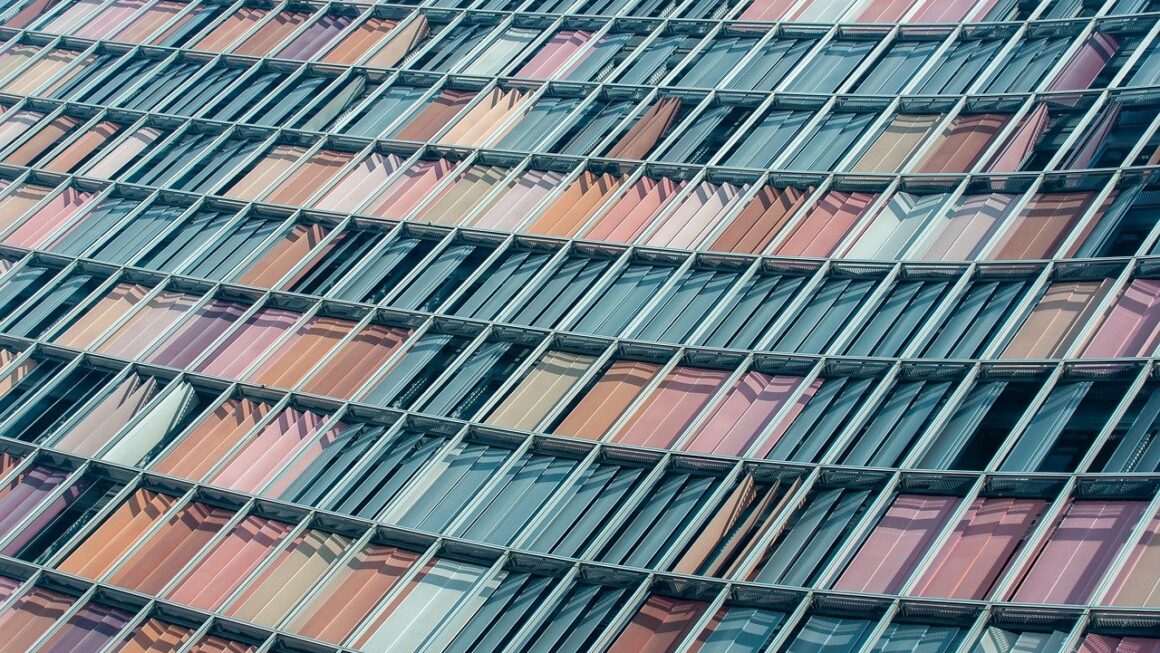The backbone of any successful business, big or small, is a strong and efficient office support system. From managing schedules and communications to handling administrative tasks and ensuring smooth day-to-day operations, reliable office support empowers teams to focus on core competencies and drive growth. In this comprehensive guide, we’ll delve into the essential aspects of office support, exploring its diverse functions, benefits, and how to optimize it for maximum productivity.
The Multifaceted Role of Office Support
Office support encompasses a wide range of duties, all aimed at maintaining an organized and productive work environment. It’s not just about answering phones anymore; it’s about being a proactive and resourceful problem-solver.
Administrative Assistance: The Foundation of Office Efficiency
- Scheduling and Calendar Management: Efficiently manage appointments, meetings, and travel arrangements. For example, using shared calendars with automated reminders can minimize scheduling conflicts.
- Document Management: Create, organize, and maintain physical and digital files, ensuring easy access and compliance with record-keeping policies.
- Data Entry and Database Management: Accurately input and update data in databases, spreadsheets, and other systems.
- Office Supplies Management: Monitor inventory levels, place orders, and ensure adequate supplies are available to prevent disruptions. A good example is using software to track usage and automate reordering.
- Mail Handling: Sort, distribute, and manage incoming and outgoing mail and packages.
Communication and Customer Service: The Voice of Your Business
- Answering Phones and Directing Calls: Professionally answer calls, screen them appropriately, and direct them to the relevant individuals or departments.
- Email Management: Filter, prioritize, and respond to emails promptly and professionally. Using email templates for common inquiries can significantly improve efficiency.
- Customer Support: Provide basic customer support, addressing inquiries and resolving minor issues. This includes handling initial complaints and escalating complex problems to the appropriate personnel.
- Reception Duties: Greet visitors, manage the reception area, and provide a positive first impression of the company.
Essential IT and Technical Support
- Basic Troubleshooting: Offer first-level support for common IT issues, such as printer problems, software glitches, and network connectivity issues.
- Hardware and Software Installation: Assist with the installation and configuration of new hardware and software.
- Equipment Maintenance: Schedule and oversee the maintenance of office equipment, such as computers, printers, and copiers.
The Benefits of Strong Office Support
Investing in robust office support yields numerous advantages, leading to improved efficiency, productivity, and overall business performance.
Increased Productivity and Efficiency
- Freeing Up Core Team Members: By handling administrative tasks, office support allows specialists to focus on their core competencies, leading to increased productivity. Studies show that administrative burdens can consume up to 20% of a professional’s time.
- Streamlining Processes: Implementing efficient office procedures and systems can significantly reduce time wasted on repetitive tasks.
- Improved Organization: A well-organized office environment minimizes disruptions and enhances workflow.
Enhanced Customer Experience
- Prompt and Professional Communication: Effective office support ensures that inquiries are answered promptly and professionally, leading to improved customer satisfaction.
- Efficient Issue Resolution: Swiftly addressing customer issues demonstrates a commitment to service and builds customer loyalty.
- Positive First Impression: A well-managed reception area creates a positive first impression for visitors and clients.
Cost Savings
- Reduced Overtime Costs: By handling tasks efficiently, office support can reduce the need for overtime work.
- Improved Resource Utilization: Effective resource management minimizes waste and ensures that resources are used optimally.
- Lower Administrative Costs: Streamlining administrative processes can lead to significant cost savings over time.
Key Skills for Effective Office Support
To excel in office support, certain skills are crucial. These range from technical proficiencies to interpersonal abilities, all contributing to a well-rounded and effective professional.
Essential Hard Skills
- Proficiency in Microsoft Office Suite: A strong understanding of Word, Excel, PowerPoint, and Outlook is essential.
- Data Entry and Database Management: Accurate and efficient data entry skills are critical for maintaining accurate records.
- Bookkeeping Basics: A basic understanding of bookkeeping principles can be beneficial for managing expenses and invoices.
- Technical Troubleshooting: Basic IT skills are helpful for resolving common technical issues.
Crucial Soft Skills
- Communication Skills: Excellent verbal and written communication skills are essential for interacting with colleagues, clients, and vendors.
- Organizational Skills: Strong organizational skills are necessary for managing multiple tasks and prioritizing effectively.
- Time Management Skills: The ability to manage time effectively and meet deadlines is crucial for maintaining productivity.
- Problem-Solving Skills: The ability to identify and resolve problems quickly and efficiently is highly valued.
- Customer Service Skills: A friendly and helpful demeanor is essential for providing excellent customer service.
Optimizing Your Office Support System
To maximize the effectiveness of your office support, it’s crucial to invest in the right tools, processes, and training.
Technology and Tools
- Office Management Software: Utilize software to automate tasks such as scheduling, document management, and expense tracking. Examples include Asana, Trello and monday.com.
- Communication Platforms: Implement communication platforms like Slack or Microsoft Teams to facilitate internal communication and collaboration.
- CRM Systems: Use CRM systems like Salesforce or HubSpot to manage customer interactions and track customer data.
- Cloud Storage: Utilize cloud storage solutions like Google Drive or Dropbox to ensure secure and accessible file storage.
Processes and Procedures
- Standard Operating Procedures (SOPs): Develop SOPs for common tasks to ensure consistency and efficiency.
- Workflow Automation: Automate repetitive tasks to reduce manual effort and improve accuracy.
- Regular Training: Provide ongoing training to ensure that staff members are up-to-date on the latest technologies and best practices.
Outsourcing Office Support
- Virtual Assistants: Consider hiring a virtual assistant for tasks such as scheduling, email management, and data entry. This can be a cost-effective solution for small businesses.
- Managed Service Providers: Partner with a managed service provider for IT support, allowing you to focus on core business operations.
- Call Centers: Outsource customer service functions to a call center to ensure 24/7 availability and professional support.
Conclusion
Effective office support is indispensable for maintaining a productive, efficient, and successful business. By investing in the right tools, processes, and skilled personnel, you can unlock significant benefits, including increased productivity, enhanced customer experience, and cost savings. Whether you choose to build an internal team or outsource certain functions, prioritizing office support is a strategic investment that will pay dividends in the long run. By focusing on the key areas outlined in this guide, you can create a robust and reliable office support system that empowers your team to thrive.