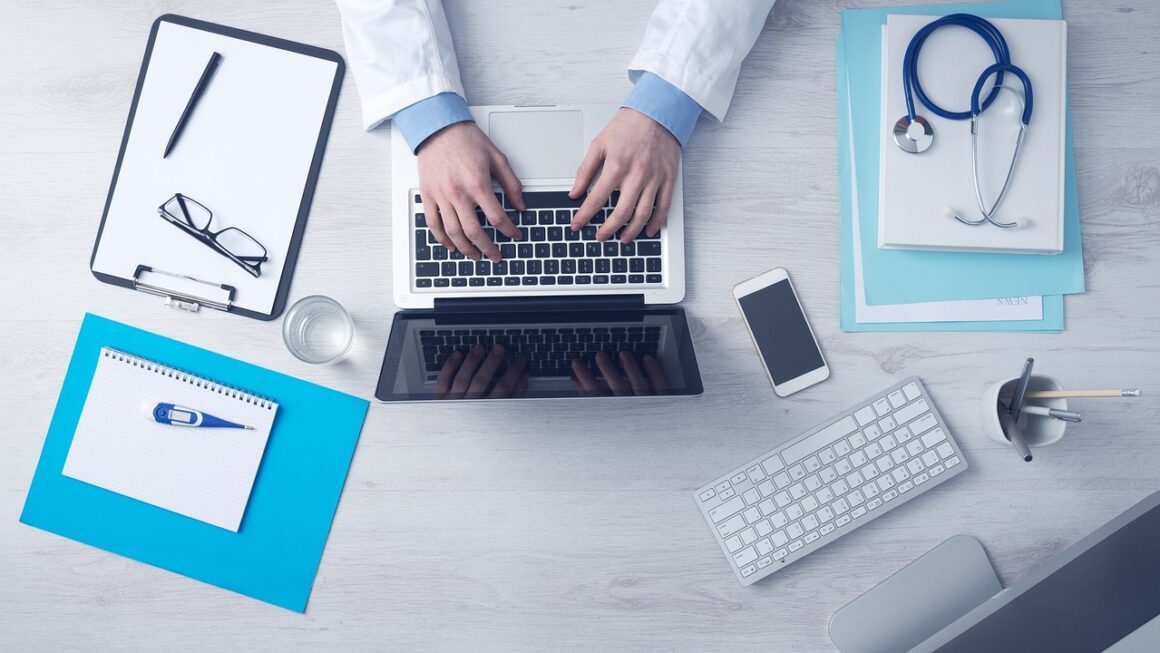In today’s dynamic business environment, the backbone of any successful operation often lies in its office support. From managing daily administrative tasks to ensuring smooth communication and streamlined workflows, effective office support is crucial for productivity and efficiency. This blog post delves into the various facets of office support, highlighting its importance and offering practical insights for optimizing its impact.
The Multifaceted Role of Office Support
Office support encompasses a wide range of responsibilities that contribute to the overall functioning of a business. It’s more than just answering phones; it’s about creating a productive and supportive environment for all employees.
Administrative Assistance
Administrative assistants are the organizational wizards of the office. Their responsibilities include:
- Managing schedules and appointments: Ensuring that meetings are properly scheduled and that executives are on time. For example, using calendar management software like Google Calendar or Microsoft Outlook.
- Handling correspondence: Drafting emails, writing letters, and managing incoming and outgoing mail.
- Preparing reports and presentations: Creating professional documents and presentations using software like Microsoft PowerPoint or Google Slides.
- Maintaining records and files: Organizing and maintaining both physical and digital files, ensuring easy access and retrieval.
- Processing invoices and payments: Handling accounts payable and accounts receivable efficiently.
- Making travel arrangements: Booking flights, hotels, and transportation for business trips, ensuring cost-effectiveness and convenience.
Customer Service
Providing excellent customer service is another key component of office support. This includes:
- Answering phone calls and emails: Responding to inquiries promptly and professionally.
- Addressing customer complaints: Resolving issues efficiently and empathetically to maintain customer satisfaction.
- Providing information about products and services: Having a thorough understanding of the company’s offerings to assist customers effectively.
- Directing customers to the appropriate personnel: Ensuring that customers are connected with the right person to address their specific needs.
- Example: Imagine a customer calling with a billing inquiry. A well-trained office support professional would not only answer the phone promptly but also access the customer’s account, address the inquiry, and offer a solution – all within a few minutes. This positive interaction contributes significantly to customer loyalty.
Technical Support
In today’s digital age, technical support is an increasingly important aspect of office support.
- Troubleshooting IT issues: Helping employees resolve problems with computers, printers, and other office equipment.
- Managing software installations and updates: Ensuring that all software is up-to-date and functioning properly.
- Providing basic IT training: Assisting employees with using software and hardware effectively.
- Maintaining network connectivity: Ensuring that the office network is running smoothly and securely.
- Statistic: According to a recent study, businesses lose an average of 1.5 workdays per employee per year due to IT-related issues. Effective office support can significantly reduce this downtime.
The Benefits of Strong Office Support
Investing in robust office support yields numerous benefits for businesses of all sizes.
Increased Productivity
- Allows employees to focus on core responsibilities: By taking care of administrative and technical tasks, office support professionals free up other employees to concentrate on their primary duties.
- Streamlines workflows: Efficient office support can help to streamline processes and reduce bottlenecks.
- Reduces downtime: Quick resolution of IT issues minimizes disruptions and keeps employees productive.
Improved Efficiency
- Optimizes resource allocation: Proper resource management ensures that the right tools and equipment are available when needed.
- Enhances communication: Effective communication systems ensure that information flows smoothly throughout the organization.
- Improves organization: Well-organized files and records make it easier to find information and complete tasks quickly.
Enhanced Customer Satisfaction
- Provides prompt and professional service: Customers are more likely to be satisfied when their inquiries are answered quickly and efficiently.
- Builds positive relationships: Empathetic and helpful customer service creates a positive impression and fosters customer loyalty.
- Addresses complaints effectively: Resolving issues promptly and fairly demonstrates a commitment to customer satisfaction.
- Actionable Takeaway: Regularly assess your office support systems and identify areas for improvement. This could involve investing in new technology, providing additional training, or reorganizing responsibilities.
Key Skills for Office Support Professionals
To excel in office support, individuals need a diverse set of skills.
Communication Skills
- Verbal and written communication: The ability to communicate clearly and effectively in both spoken and written form.
- Active listening: Paying attention to what others are saying and responding appropriately.
- Interpersonal skills: Building rapport and establishing positive relationships with colleagues and customers.
Technical Skills
- Proficiency in Microsoft Office Suite (Word, Excel, PowerPoint, Outlook): Essential for creating documents, managing data, and communicating effectively.
- Familiarity with office equipment (printers, scanners, copiers): Knowing how to operate and troubleshoot common office equipment.
- Basic IT troubleshooting skills: The ability to diagnose and resolve common IT issues.
Organizational Skills
- Time management: Prioritizing tasks and managing time effectively to meet deadlines.
- Attention to detail: Ensuring accuracy and completeness in all tasks.
- Problem-solving: Identifying and resolving issues quickly and efficiently.
- Example: An office support professional needs to be able to draft a professional email to a client, troubleshoot a printer malfunction, and manage a complex calendar all in the same day.
Optimizing Your Office Support System
To maximize the benefits of office support, it’s important to optimize your systems and processes.
Invest in Training
- Provide ongoing training for office support staff: Ensure that they are up-to-date on the latest software, technology, and best practices.
- Offer opportunities for professional development: Encourage staff to attend conferences, workshops, and online courses to enhance their skills.
Implement Technology Solutions
- Utilize project management software (Asana, Trello): Streamline workflows and track progress on projects.
- Employ customer relationship management (CRM) software (Salesforce, HubSpot): Manage customer interactions and track customer data.
- Implement document management systems (SharePoint, Google Drive): Organize and store files securely and efficiently.
Foster a Supportive Environment
- Encourage open communication: Create a culture where employees feel comfortable sharing ideas and concerns.
- Recognize and reward good performance: Acknowledge and appreciate the contributions of office support staff.
- Provide opportunities for growth and advancement: Show employees that there are opportunities for them to advance their careers within the company.
- Data Point: Companies that invest in employee training and development experience a 24% higher profit margin compared to those that don’t.
Future Trends in Office Support
The role of office support is constantly evolving with advancements in technology and changing business needs.
Automation
- Robotic process automation (RPA): Automating repetitive tasks to free up office support staff for more complex duties.
- Artificial intelligence (AI): Using AI-powered tools to assist with tasks such as data entry, scheduling, and customer service.
Remote Work
- Virtual assistants: Hiring remote workers to provide office support services.
- Cloud-based technology: Utilizing cloud-based tools to enable remote collaboration and communication.
Focus on Employee Well-being
- Creating a positive and supportive work environment: Prioritizing employee well-being and mental health.
- Offering flexible work arrangements: Providing employees with the option to work remotely or adjust their schedules to better meet their needs.
- Actionable Takeaway: Stay informed about emerging trends in office support and be prepared to adapt your systems and processes to meet the changing needs of your business.
Conclusion
Effective office support is the cornerstone of a productive and successful business. By investing in skilled personnel, implementing technology solutions, and fostering a supportive environment, organizations can unlock the full potential of their office support systems. As the business landscape continues to evolve, embracing future trends and adapting to changing needs will be crucial for maintaining a competitive edge and achieving long-term success. A well-supported office is a well-oiled machine, ready to tackle any challenge and drive the business forward.