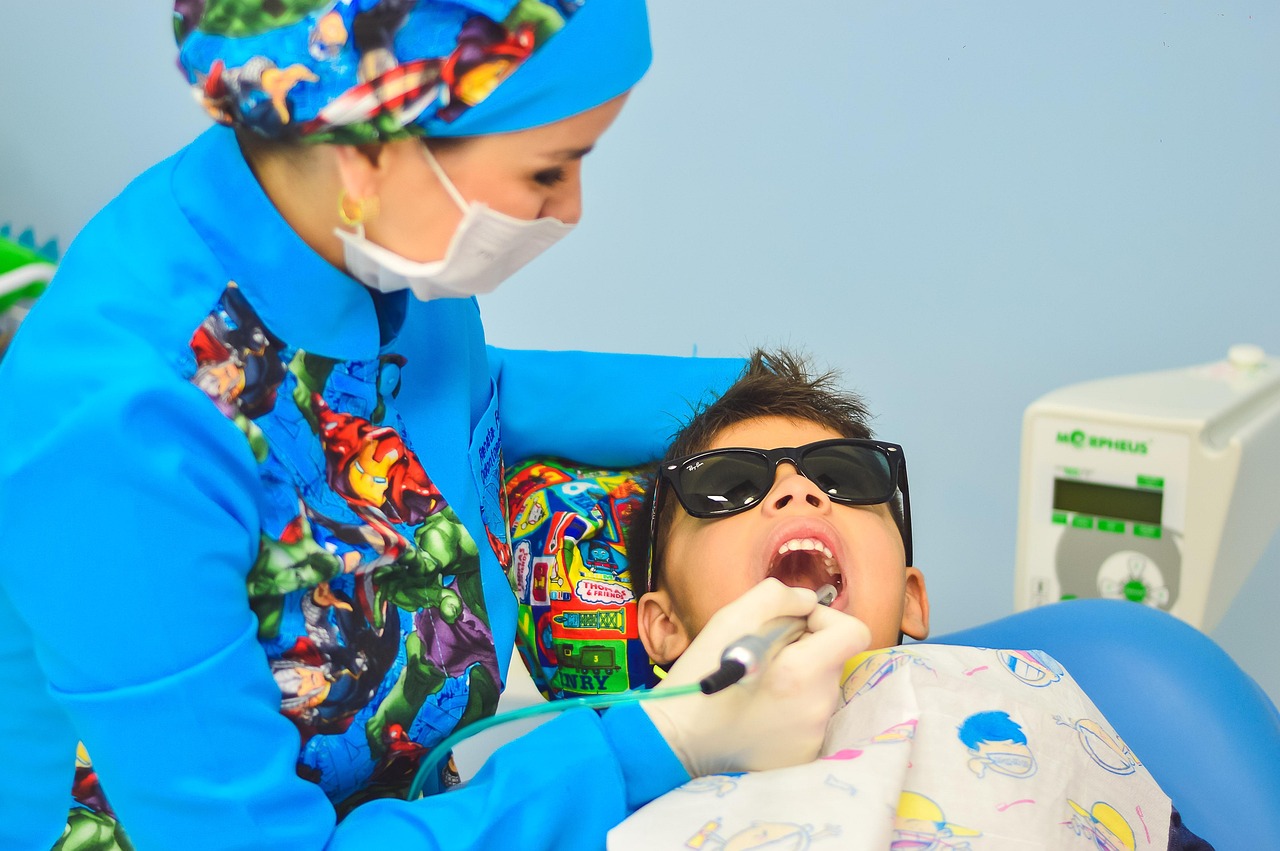Navigating the journey of parenthood can feel like sailing uncharted waters. From the newborn phase to the turbulent teens, every stage presents unique challenges and opportunities. Fortunately, in today’s digital age, parents have access to a wealth of tools and resources designed to make life a little smoother, more organized, and a whole lot more informed. This guide explores some of the most valuable parenting tools available, covering everything from child development trackers to time-saving organizational apps.
Understanding Child Development with Parenting Apps
Tracking Milestones and Growth
Parenting apps aren’t just about cute pictures and social sharing; many offer powerful tools for tracking your child’s development. These apps often include:
- Milestone checklists: Help you monitor if your child is reaching expected milestones in areas like motor skills, language, and social-emotional development.
Example: The CDC’s Milestone Tracker app provides evidence-based milestones and helpful tips.
- Growth trackers: Allow you to input your child’s height and weight to track their growth against established percentiles.
Benefit: Early detection of potential developmental delays or health concerns.
- Personalized Insights: Some apps provide personalized articles and tips based on your child’s age and developmental stage.
Accessing Expert Advice and Information
Beyond tracking, many parenting apps provide access to a vast library of expert advice and resources. This can be invaluable for addressing common parenting questions and concerns.
- Articles and videos: Covering topics ranging from sleep training to potty training to managing tantrums.
Example: The BabyCenter app offers articles and videos vetted by medical professionals.
- Forums and communities: Connect with other parents to share experiences, ask questions, and offer support.
Benefit: Feeling less isolated and gaining valuable insights from others navigating similar challenges.
- Expert Q&A: Some apps offer direct access to pediatricians, psychologists, and other experts.
Streamlining Family Organization
Calendar and Task Management
Juggling work, school, extracurricular activities, and household chores can quickly become overwhelming. Digital calendars and task management apps can help keep everyone on the same page.
- Shared calendars: Allow all family members to view and edit schedules, reducing confusion and missed appointments.
Example: Google Calendar or Cozi Family Organizer.
- Task lists: Create and assign tasks to family members, ensuring everyone contributes to household chores.
Benefit: Promoting responsibility and teamwork within the family.
- Reminder settings: Never miss an important deadline or appointment again.
Meal Planning and Grocery Shopping
Meal planning can save time, money, and reduce stress. Several apps are designed to simplify this process.
- Recipe organization: Store and organize your favorite recipes in one convenient location.
Example: Paprika Recipe Manager.
- Meal planning templates: Create weekly or monthly meal plans, taking into account dietary restrictions and preferences.
Benefit: Eliminates the “what’s for dinner?” dilemma.
- Automated grocery lists: Generate a shopping list based on your meal plan, making grocery shopping more efficient.
Enhancing Communication with Kids
Communication Apps for Older Children
As children get older, communication can become more challenging. Technology can help bridge the gap.
- Family messaging apps: Create a dedicated space for family communication, separate from social media and other distractions.
Example: WhatsApp, Signal, or a dedicated family group on Facebook Messenger.
- Location sharing: Peace of mind knowing where your children are, especially as they gain independence.
Note: Open and honest communication about location sharing is crucial.
- Digital allowances and budgeting tools: Teach children about financial responsibility by managing allowances and tracking spending through dedicated apps.
Digital Safety and Monitoring Tools
While it’s essential to foster independence, parents also need to be aware of online safety.
- Parental control apps: Allow you to monitor your child’s online activity, set time limits for screen use, and block inappropriate content.
Example: Qustodio or Net Nanny.
- Cyberbullying monitoring: Some apps can detect signs of cyberbullying in your child’s text messages and social media posts.
Note: Open communication and education about online safety are paramount.
Educational Resources and Online Learning
Age-Appropriate Learning Apps
Technology offers a wealth of educational resources for children of all ages.
- Early learning apps: Help young children develop foundational skills in areas like literacy, math, and problem-solving.
Example: ABCmouse or Starfall.
- Educational games: Make learning fun and engaging for older children.
Benefit: Reinforces classroom learning and sparks curiosity.
- Coding apps: Introduce children to the basics of coding and computer science.
Online Tutoring and Homework Help
If your child is struggling in a particular subject, online tutoring can provide personalized support.
- Live tutoring sessions: Connect with qualified tutors for one-on-one help.
Example: Khan Academy, Chegg, or TutorMe.
- Homework help apps: Provide step-by-step solutions to homework problems.
Note: Encourage children to focus on understanding the concepts rather than just finding the answers.
Mental Wellness Tools for Parents
Mindfulness and Meditation Apps
Parenting can be stressful, and taking care of your mental well-being is crucial.
- Guided meditation apps: Help you practice mindfulness and reduce stress.
Example: Calm or Headspace.
- Sleep apps: Improve your sleep quality with relaxing sounds and guided meditations.
Benefit: Reduced stress and improved overall well-being.
- Journaling apps: Provide a space to reflect on your thoughts and feelings.
Online Support Groups and Resources
Connecting with other parents can provide valuable support and reduce feelings of isolation.
- Online parenting communities: Share experiences, ask questions, and offer support to other parents.
* Benefit: Feeling understood and less alone in your parenting journey.
- Mental health resources: Access online therapy and counseling services.
Conclusion
Parenthood is a challenging yet rewarding journey. By leveraging the various parenting tools available, you can streamline your family’s organization, enhance communication, and access valuable resources to support your child’s development and your own well-being. Remember to choose tools that align with your family’s needs and values, and prioritize open communication and balanced screen time. Embracing technology thoughtfully can make the parenting journey a little easier and a whole lot more enjoyable.