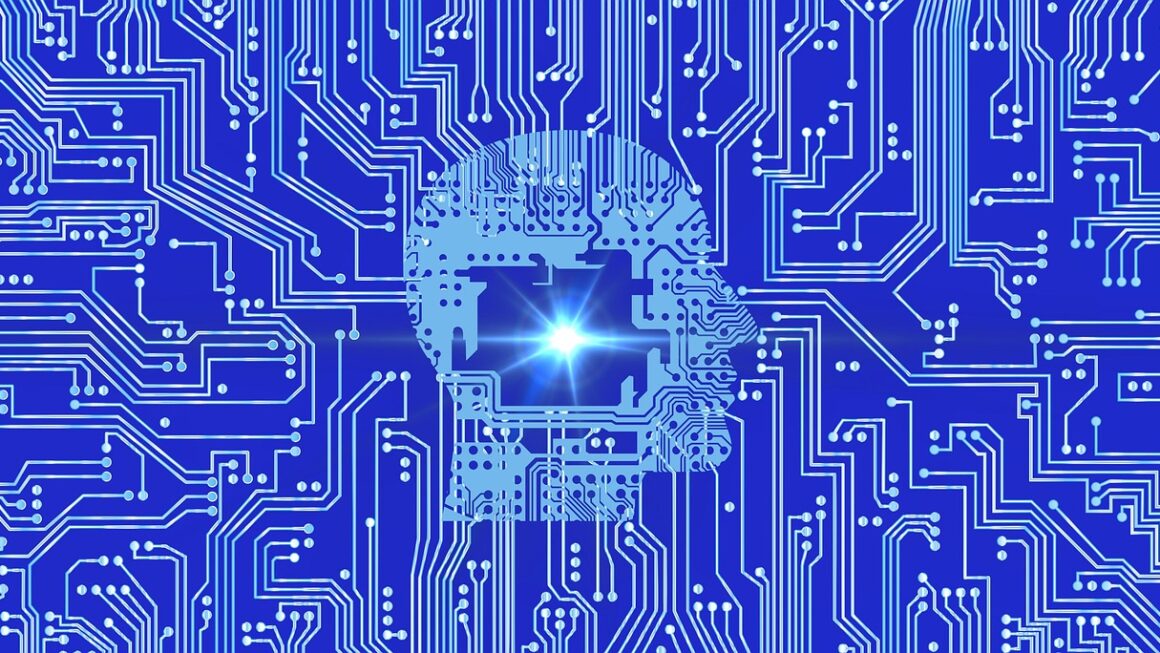Imagine reclaiming hours each week, eliminating repetitive chores, and boosting your overall efficiency. That’s the power of automation. In today’s fast-paced world, businesses and individuals alike are increasingly turning to automated tasks to streamline workflows, reduce errors, and free up valuable time for more strategic and creative endeavors. Let’s delve into the world of automation, exploring its benefits, different types, and how you can implement it in your own life and business.
What Are Automated Tasks and Why Are They Important?
Defining Automation
Automation, in its simplest form, is the use of technology to perform tasks with minimal human intervention. This involves setting up systems that can execute pre-defined rules or sequences of actions automatically. Think of it as putting processes on autopilot. The complexity can range from simple scripts to sophisticated AI-powered systems.
The Growing Need for Automation
According to a McKinsey Global Institute report, as much as 45% of the work activities individuals are paid to perform could be automated by adapting currently demonstrated technologies. This statistic highlights the immense potential for automation to transform various industries. The increasing need stems from several factors:
- Increased Efficiency: Automated tasks are generally faster and more consistent than manual processes.
- Reduced Errors: Automation minimizes the risk of human error, leading to higher accuracy.
- Cost Savings: By reducing the need for manual labor, automation can significantly lower operational costs.
- Improved Scalability: Automated systems can easily handle increased workloads without requiring additional staff.
- Time Savings: Freeing up human employees to focus on higher-value tasks, such as strategy and innovation.
Practical Examples of Automated Tasks
The possibilities are virtually endless, but here are a few common examples:
- Email Marketing: Sending automated welcome emails, follow-up sequences, and personalized newsletters based on user behavior.
- Social Media Posting: Scheduling posts across different platforms, monitoring brand mentions, and engaging with followers automatically.
- Data Entry: Using Optical Character Recognition (OCR) to automatically extract data from documents and input it into databases.
- Website Monitoring: Automatically checking website uptime and performance, and alerting administrators to any issues.
- Customer Service: Utilizing chatbots to answer frequently asked questions and provide instant support.
Benefits of Implementing Automated Tasks
Increased Productivity and Efficiency
This is arguably the most significant benefit. Automating repetitive tasks frees up your time and resources, allowing you and your team to focus on more strategic and creative work. Imagine no longer spending hours manually entering data or scheduling social media posts – that time can be reinvested in growing your business.
- Example: A marketing team automating lead nurturing campaigns can spend more time creating engaging content and analyzing campaign performance.
- Actionable Takeaway: Identify the most time-consuming and repetitive tasks in your workflow and explore automation solutions for them.
Reduced Costs and Errors
Automation not only saves time but also reduces costs by minimizing the need for manual labor and the risk of human error. Automation tools are built to run repeatedly and consistently, dramatically improving quality over time.
- Example: Automating invoice processing can reduce the risk of late payments and associated penalties, while also minimizing the time spent on manual data entry.
- Actionable Takeaway: Calculate the cost of performing specific tasks manually and compare it to the cost of implementing an automation solution.
Improved Customer Experience
Automation can significantly enhance the customer experience by providing faster, more personalized service. Chatbots can provide instant support, automated email sequences can deliver relevant information, and personalized recommendations can drive sales.
- Example: An e-commerce store can automate the process of sending order confirmation emails, tracking updates, and personalized product recommendations based on purchase history.
- Actionable Takeaway: Analyze your customer journey and identify areas where automation can improve the customer experience.
Enhanced Scalability and Flexibility
Automated systems can easily scale to handle increased workloads without requiring additional staff. This makes them ideal for businesses experiencing rapid growth or fluctuating demand. They also provide greater flexibility, allowing you to adapt to changing market conditions quickly.
- Example: A cloud-based accounting system can automatically scale its resources to handle a growing number of transactions without requiring any manual intervention.
- Actionable Takeaway: Choose automation solutions that are scalable and adaptable to your future needs.
Types of Automation Technologies
Robotic Process Automation (RPA)
RPA involves using software robots (bots) to automate repetitive, rule-based tasks that are typically performed by humans. These bots can interact with existing systems and applications, mimicking human actions such as clicking buttons, entering data, and copying information.
- Example: Automating the process of extracting data from invoices, verifying it against purchase orders, and entering it into an accounting system.
- Key Features: Non-invasive integration, ease of implementation, and ability to handle high volumes of data.
Artificial Intelligence (AI) and Machine Learning (ML)
AI and ML-powered automation goes beyond simple rule-based tasks. These technologies can learn from data, adapt to changing conditions, and make intelligent decisions without human intervention.
- Example: Using AI-powered chatbots to answer customer questions, personalize recommendations, and provide proactive support.
- Key Features: Predictive analytics, natural language processing, and the ability to handle complex tasks.
Workflow Automation
Workflow automation involves automating a sequence of tasks or steps within a business process. This can involve using software to route documents, assign tasks, and track progress automatically.
- Example: Automating the employee onboarding process, including sending welcome emails, assigning training modules, and collecting necessary paperwork.
- Key Features: Streamlined processes, improved collaboration, and reduced bottlenecks.
Business Process Management (BPM)
BPM is a more comprehensive approach to automation that involves analyzing, designing, implementing, and managing end-to-end business processes. This can involve using software to model processes, automate tasks, and monitor performance.
- Example: Automating the entire order-to-cash process, from order placement to payment collection.
- Key Features: End-to-end process visibility, improved efficiency, and enhanced compliance.
Implementing Automated Tasks: A Step-by-Step Guide
Identify Automation Opportunities
The first step is to identify tasks that are good candidates for automation. Look for tasks that are repetitive, rule-based, time-consuming, and prone to errors. Involve your team in this process to gather insights from different departments.
- Tip: Conduct a process audit to identify bottlenecks and inefficiencies.
- Example: Manual data entry, report generation, customer onboarding, and invoice processing are common automation opportunities.
Choose the Right Automation Tools
Select automation tools that are appropriate for your specific needs and budget. Consider factors such as ease of use, integration capabilities, scalability, and vendor support.
- Tip: Start with a free trial or demo to test the tool before making a purchase.
- Examples: Zapier, IFTTT, UiPath, Automation Anywhere, and Microsoft Power Automate are popular automation tools.
Develop an Implementation Plan
Create a detailed plan outlining the steps involved in implementing the automation solution. This should include defining goals, assigning responsibilities, setting timelines, and identifying potential risks.
- Tip: Break down the implementation into smaller, manageable tasks.
- Example: Start with automating a simple task, such as sending automated welcome emails, before tackling more complex processes.
Train Your Team
Ensure that your team is properly trained on how to use the new automation tools and processes. Provide clear instructions, documentation, and ongoing support.
- Tip: Offer training sessions and workshops to help your team develop the necessary skills.
- Example: Create video tutorials or step-by-step guides to walk your team through the process.
Monitor and Optimize
Continuously monitor the performance of your automated tasks and make adjustments as needed. Track key metrics, such as time savings, cost reductions, and error rates, to measure the effectiveness of your automation efforts.
- Tip: Regularly review and optimize your automation workflows to ensure they are still meeting your needs.
- Example: Use data analytics to identify areas where automation can be further improved.
Challenges and Considerations
Initial Investment Costs
Implementing automation can require significant upfront investment in software, hardware, and training. However, these costs are often offset by long-term savings in labor, reduced errors, and increased efficiency.
Integration Issues
Integrating automation tools with existing systems can be challenging, especially if you are using legacy software. Ensure that the automation tools you choose are compatible with your existing infrastructure.
Security Risks
Automating tasks can introduce new security risks, such as data breaches and unauthorized access. Implement appropriate security measures to protect your data and systems.
Employee Resistance
Some employees may resist automation due to fear of job displacement. Communicate the benefits of automation clearly and emphasize that it is intended to augment, not replace, human workers.
Conclusion
Automation is a powerful tool that can transform the way businesses and individuals work. By automating repetitive tasks, you can free up valuable time and resources, reduce errors, improve customer experience, and enhance scalability. While there are challenges to consider, the benefits of automation far outweigh the risks. By following the steps outlined in this guide, you can successfully implement automated tasks and unlock the full potential of your business. Embrace automation and unlock a new era of productivity and efficiency!