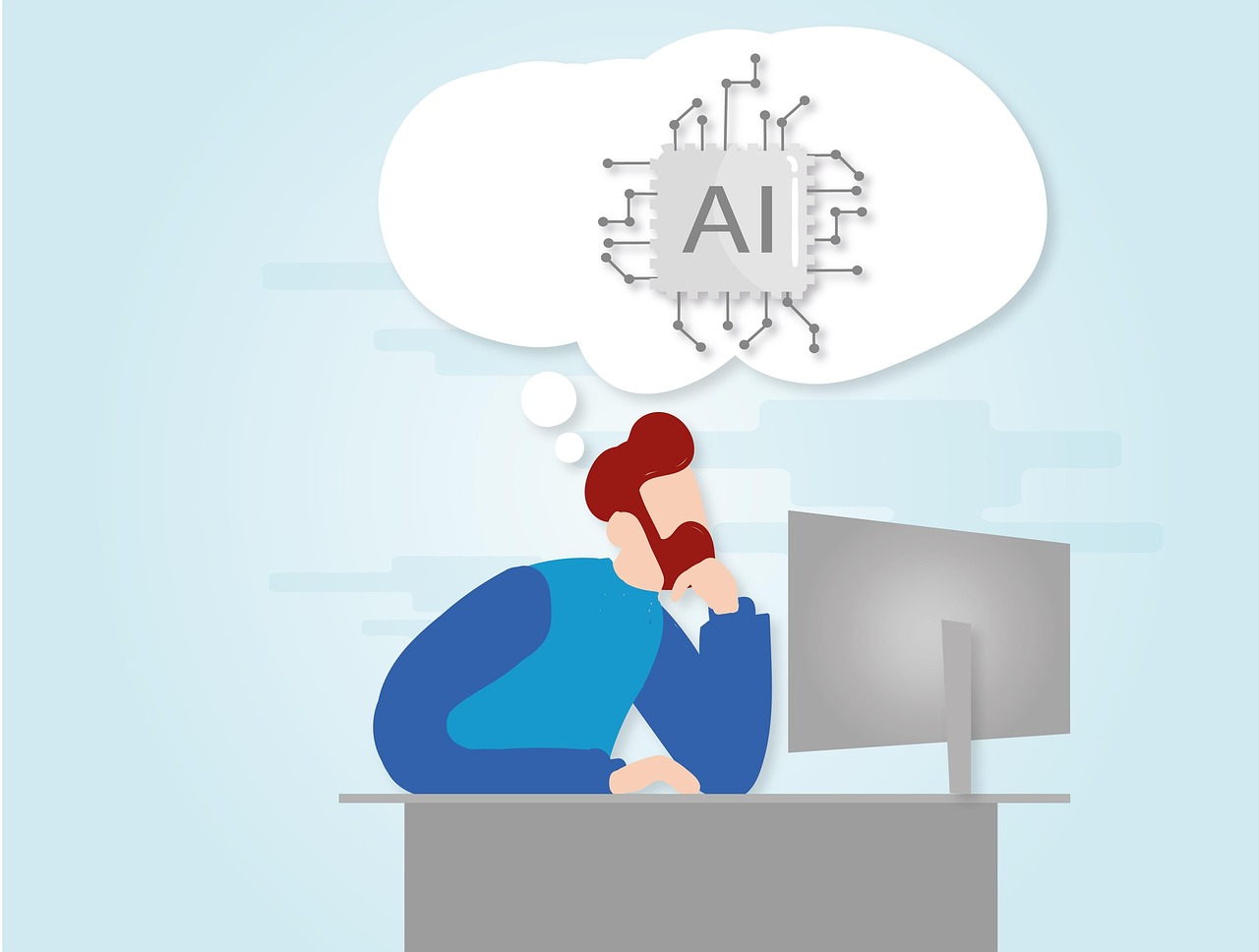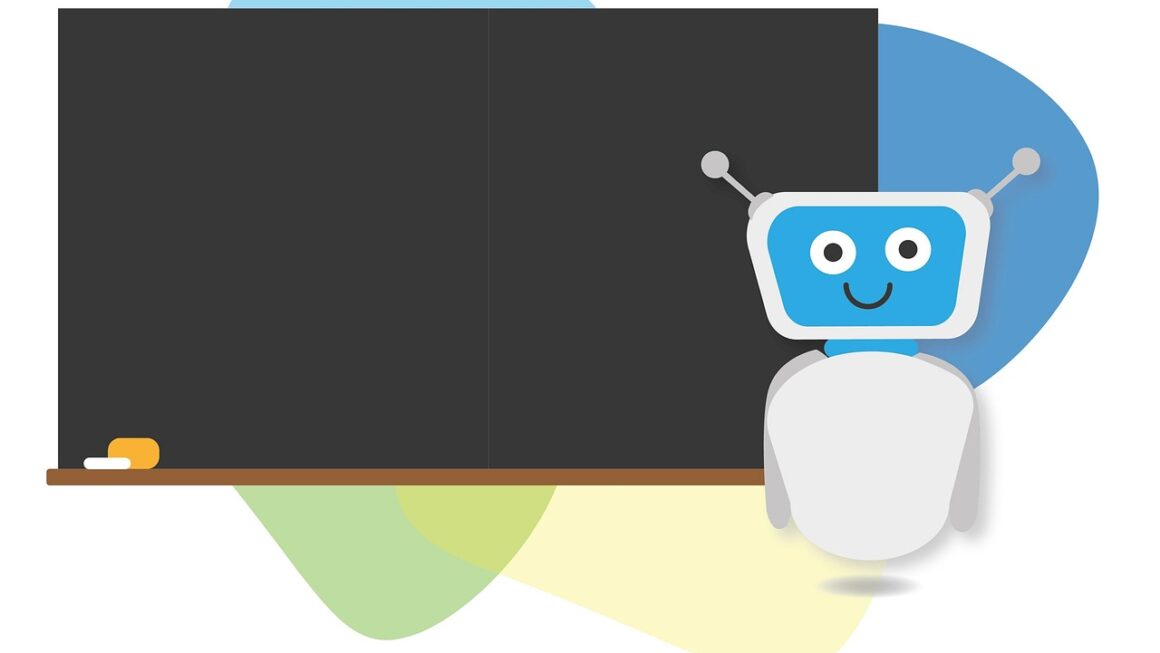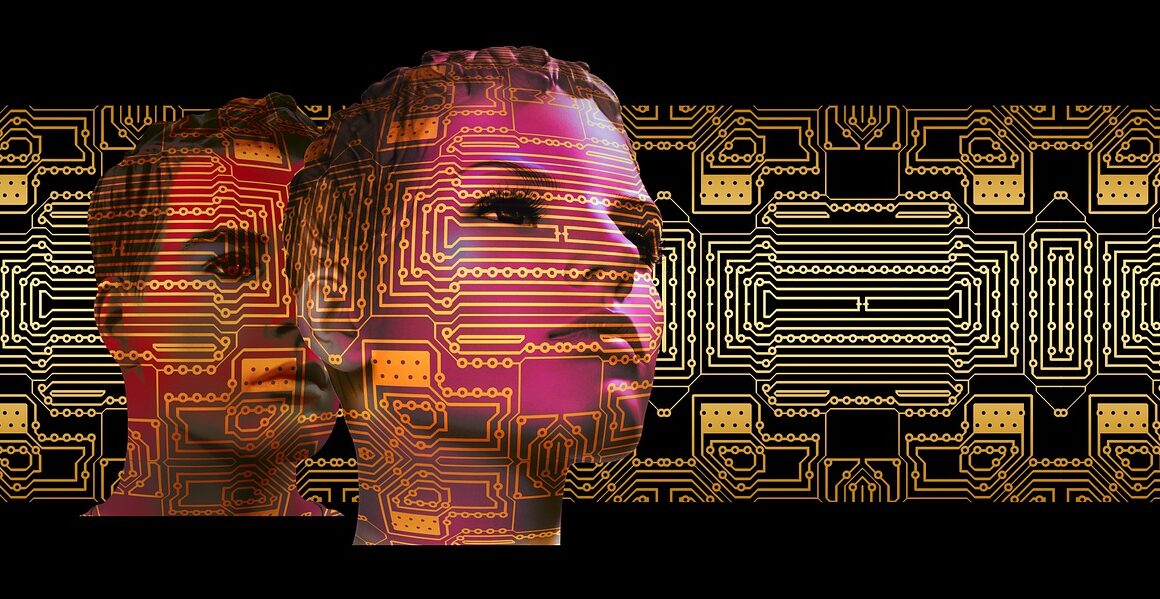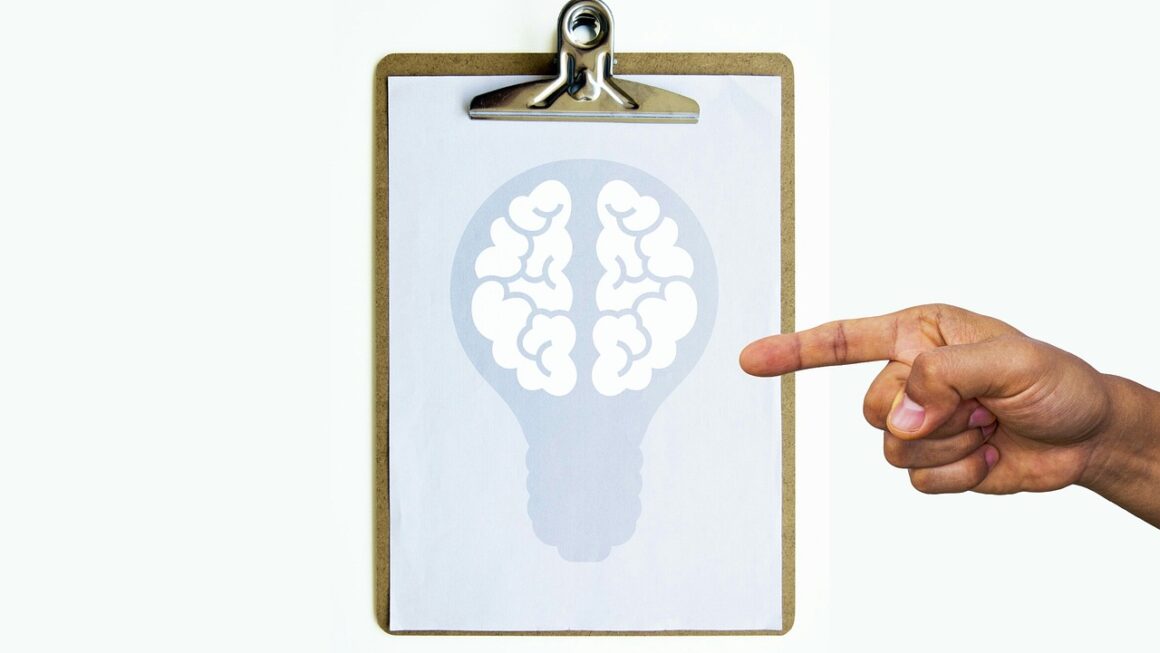Imagine having a virtual assistant that works tirelessly around the clock, handling repetitive tasks so you can focus on what truly matters. That’s the power of automation. In today’s fast-paced world, leveraging automated tasks is no longer a luxury; it’s a necessity for businesses and individuals looking to boost productivity, reduce errors, and ultimately, achieve their goals more efficiently. Let’s dive into the world of automated tasks and explore how you can harness their potential.
What are Automated Tasks?
Defining Automation
Automated tasks are processes that can be executed without direct human intervention. This involves using software, scripts, or other technologies to perform repetitive or predictable actions automatically. Automation aims to reduce manual effort, minimize errors, and improve overall efficiency.
Common Examples of Automated Tasks
Here are some common examples of automated tasks across various domains:
- Email Marketing: Sending welcome emails, birthday greetings, or promotional newsletters to subscribers automatically.
- Social Media Management: Scheduling posts, responding to comments, and monitoring brand mentions.
- Data Entry: Automatically extracting data from forms, invoices, or other documents and inputting it into databases.
- Customer Service: Using chatbots to answer frequently asked questions, resolve basic issues, and escalate complex inquiries to human agents.
- Software Deployment: Automating the process of building, testing, and deploying software updates.
- Financial Reporting: Generating regular financial reports from accounting software.
- Inventory Management: Tracking inventory levels and automatically reordering products when stock is low.
The Benefits of Automation
Automating tasks offers a multitude of advantages, including:
- Increased Productivity: Freeing up employees’ time to focus on more strategic and creative tasks.
- Reduced Errors: Minimizing human error through consistent and reliable execution of tasks.
- Cost Savings: Lowering labor costs and reducing expenses associated with errors.
- Improved Efficiency: Streamlining processes and reducing turnaround times.
- Enhanced Customer Experience: Providing faster and more consistent service to customers.
- Scalability: Easily scaling operations to meet growing demand without adding significant overhead.
- Data-Driven Insights: Collecting and analyzing data on automated processes to identify areas for improvement.
Tools and Technologies for Task Automation
Robotic Process Automation (RPA)
RPA involves using software robots or “bots” to mimic human actions and automate repetitive tasks within existing software applications. RPA is particularly useful for automating tasks that involve structured data and well-defined rules. Examples include automating data entry, processing invoices, and generating reports.
Workflow Automation Software
Workflow automation software allows you to design and automate complex business processes by defining a series of steps and conditions. This can involve integrating multiple applications and systems to create seamless workflows. Popular workflow automation tools include:
- Zapier: Connects different apps and automates workflows based on triggers and actions. For example, you can automatically save email attachments to Google Drive or add new leads from a Facebook ad to your CRM.
- IFTTT (If This Then That): A similar tool to Zapier, but often used for personal automation. It allows you to connect various apps and devices to automate simple tasks. For instance, you can automatically turn on your smart lights when you arrive home.
- Microsoft Power Automate: A powerful platform for automating workflows across Microsoft products and other applications. It is designed for enterprise users and can handle complex automation scenarios.
- UiPath: Specializes in robotic process automation (RPA). Ideal for automating high-volume, repetitive tasks performed by humans.
Scripting and Programming Languages
For more complex or customized automation needs, scripting and programming languages like Python, JavaScript, and PowerShell can be used to write scripts and programs that automate tasks. This requires more technical expertise but offers greater flexibility and control.
- Python: Widely used for automating tasks like data analysis, web scraping, and system administration. Its simple syntax and extensive libraries make it a versatile choice for automation.
- JavaScript: Primarily used for front-end web development but can also be used for back-end automation using Node.js.
- PowerShell: A scripting language developed by Microsoft, mainly used for automating system administration tasks on Windows-based systems.
AI and Machine Learning in Automation
Artificial intelligence (AI) and machine learning (ML) are increasingly being used to automate more complex tasks that require decision-making and learning. Examples include using AI-powered chatbots for customer service, automating fraud detection, and personalizing marketing campaigns.
Implementing Automated Tasks Successfully
Identify Repetitive and Time-Consuming Tasks
The first step in implementing automated tasks is to identify processes that are repetitive, time-consuming, and prone to errors. These are the prime candidates for automation. Analyze your workflows, talk to your team, and look for bottlenecks where automation could make a significant impact.
Define Clear Goals and Objectives
Before implementing any automation solution, define clear goals and objectives. What do you want to achieve with automation? How will you measure success? Having well-defined goals will help you choose the right tools and strategies and track your progress.
Choose the Right Automation Tools
Selecting the appropriate automation tools is crucial for success. Consider your technical skills, budget, and the specific requirements of the tasks you want to automate. Start with simple automation solutions and gradually move to more complex ones as your skills and needs evolve.
Start Small and Iterate
Don’t try to automate everything at once. Start with a few key tasks and gradually expand your automation efforts. This allows you to test and refine your approach, learn from your mistakes, and build momentum.
Train Your Team
Ensure that your team is properly trained on how to use and maintain the automated systems. Provide ongoing support and encourage them to identify new opportunities for automation. Change management is key to getting buy-in and ensuring that automation is adopted effectively.
Monitor and Optimize
Continuously monitor the performance of your automated tasks and look for ways to optimize them. Track key metrics such as processing time, error rates, and cost savings. Use this data to identify areas for improvement and make adjustments as needed.
Real-World Examples of Successful Task Automation
Automated Email Marketing Campaigns
A marketing team automates their email marketing campaigns by using a marketing automation platform. This platform allows them to create automated workflows that send targeted emails to subscribers based on their behavior and preferences. As a result, they have seen a 30% increase in open rates and a 20% increase in click-through rates.
Automated Invoice Processing
An accounting department automates their invoice processing by using an RPA solution. The RPA bots extract data from incoming invoices, validate the information against purchase orders, and automatically enter the data into their accounting system. This has reduced the time it takes to process invoices by 50% and has eliminated data entry errors.
Automated Customer Support Chatbots
A customer service team implements an AI-powered chatbot on their website to answer frequently asked questions and resolve basic customer issues. The chatbot is available 24/7 and can handle a large volume of inquiries simultaneously. This has reduced the workload on the human agents and has improved customer satisfaction.
Automated Software Deployment Pipeline
A software development team automates their software deployment pipeline by using a continuous integration and continuous delivery (CI/CD) tool. The CI/CD tool automatically builds, tests, and deploys code changes to production environments whenever a developer commits code to the repository. This has reduced the time it takes to release new software updates and has improved the reliability of the deployment process.
Conclusion
Automated tasks offer a powerful way to improve productivity, reduce errors, and streamline processes. By understanding the benefits of automation, exploring the available tools and technologies, and following best practices for implementation, businesses and individuals can unlock the full potential of automation and achieve their goals more efficiently. Embrace automation, and you’ll discover a new level of productivity and efficiency that will transform the way you work.