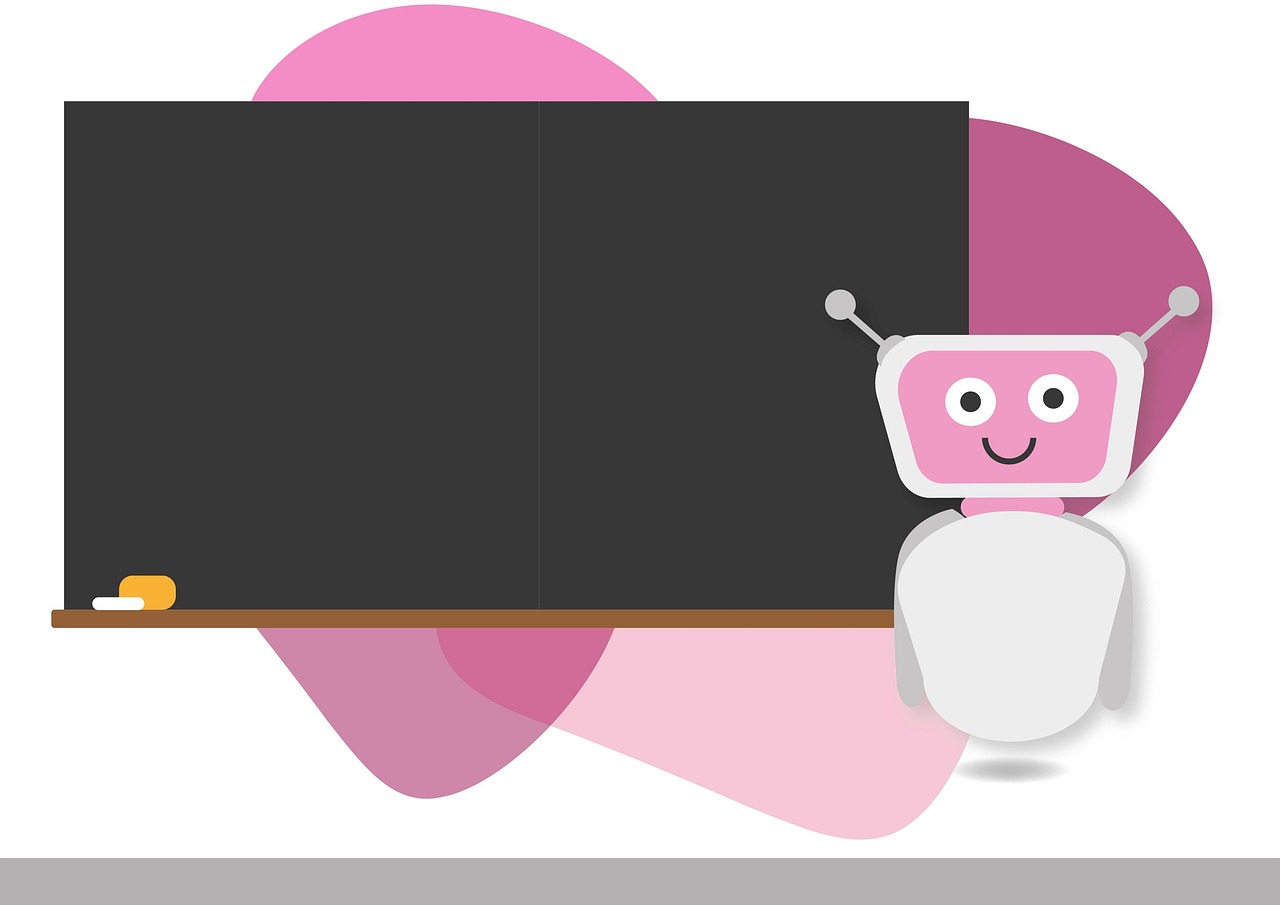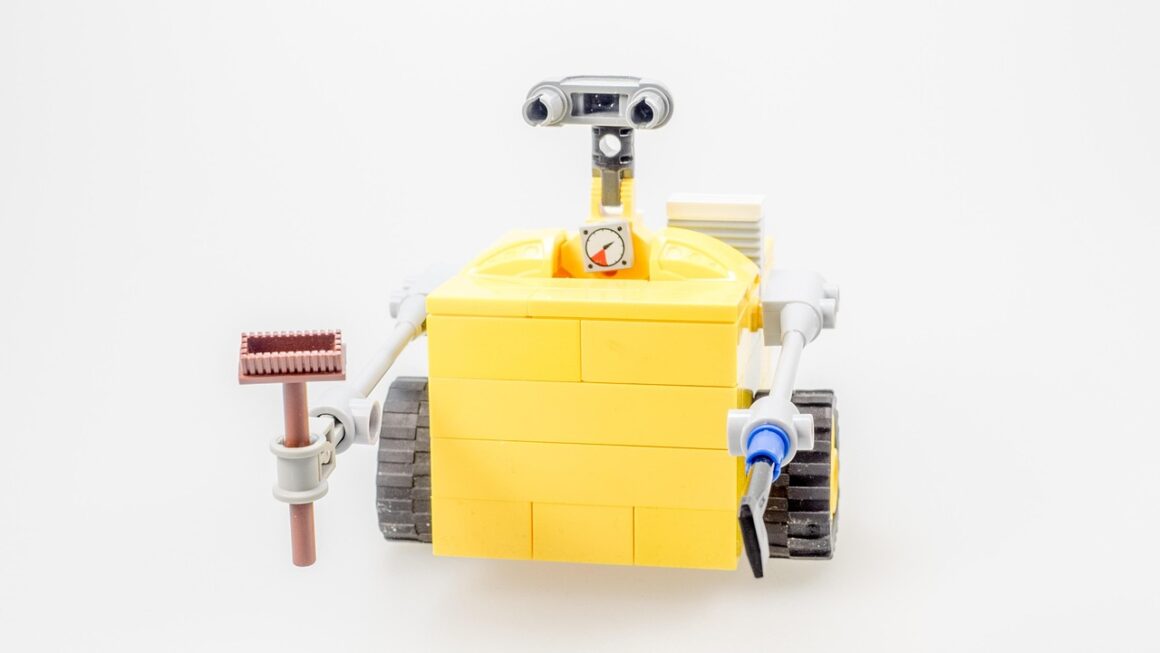Imagine a world where complex tasks are streamlined, productivity soars, and creativity is amplified. That’s the promise of an AI workflow, a structured process that leverages artificial intelligence to automate, augment, and accelerate various aspects of your business or personal endeavors. Whether you’re a marketer looking to personalize customer experiences, a developer aiming to automate code generation, or a researcher analyzing vast datasets, understanding and implementing an effective AI workflow is crucial for unlocking the power of artificial intelligence. This guide will delve into the intricacies of AI workflows, providing you with the knowledge and tools to implement them successfully.
Understanding the AI Workflow
The AI workflow is more than just throwing some AI tools at a problem. It’s a carefully designed process that outlines how AI models are integrated into existing systems or used to create entirely new solutions. A well-defined workflow ensures efficiency, accuracy, and scalability in your AI initiatives. It involves a series of interconnected steps, from defining the problem to deploying and monitoring the AI solution.
Key Components of an AI Workflow
An AI workflow typically comprises these key components:
- Problem Definition: Clearly identifying the specific problem you’re trying to solve with AI.
- Data Acquisition and Preparation: Gathering and cleaning the data needed to train and evaluate the AI model. This might involve data extraction, transformation, and loading (ETL) processes.
- Model Selection and Training: Choosing the appropriate AI model (e.g., machine learning algorithm, neural network) and training it using the prepared data.
- Model Evaluation and Tuning: Assessing the performance of the trained model and adjusting its parameters to improve accuracy and reliability.
- Deployment: Integrating the trained model into a production environment where it can be used to solve the defined problem.
- Monitoring and Maintenance: Continuously monitoring the model’s performance and retraining it as needed to maintain accuracy and relevance over time.
Benefits of Implementing an AI Workflow
Implementing a structured AI workflow provides numerous advantages:
- Increased Efficiency: Automation of repetitive tasks frees up human resources for more strategic activities.
Example: Automating email sorting and response using AI can save hours of manual work for customer support teams.
- Improved Accuracy: AI models can often perform tasks with greater accuracy than humans, especially when dealing with large datasets.
Example: Fraud detection systems powered by AI can identify suspicious transactions with higher precision, reducing false positives.
- Enhanced Decision-Making: AI can provide valuable insights and predictions that support better decision-making.
Example: Predictive analytics models can forecast sales trends, allowing businesses to optimize inventory management and marketing campaigns.
- Scalability: AI solutions can be easily scaled to handle increasing workloads without requiring significant increases in human resources.
- Personalization: AI enables the creation of personalized experiences for customers, leading to increased engagement and loyalty.
Example: Recommendation engines powered by AI can suggest products or content that are tailored to individual user preferences.
Designing Your AI Workflow: A Step-by-Step Guide
Creating an effective AI workflow requires careful planning and execution. This step-by-step guide outlines the key considerations for designing a robust and successful workflow.
1. Define the Problem and Objectives
The first and most crucial step is to clearly define the problem you want to solve and the objectives you want to achieve. What specific pain point are you addressing? What are the desired outcomes? Without a clear understanding of the problem and objectives, your AI efforts are likely to be misdirected.
- Example: Instead of aiming to “improve customer service,” define the problem as “reducing customer wait times” and the objective as “reducing average customer wait time by 20% in the next quarter.”
2. Data Acquisition and Preparation
Data is the lifeblood of AI. You need to gather and prepare the right data to train your AI model effectively.
- Identify Data Sources: Determine where you will obtain the necessary data. This might involve internal databases, external APIs, publicly available datasets, or a combination of sources.
- Data Cleaning and Preprocessing: Raw data is often messy and inconsistent. You’ll need to clean and preprocess it to ensure quality and consistency. This may involve:
Removing duplicates
Handling missing values
Correcting errors
Normalizing data
Transforming data into a suitable format
- Feature Engineering: This involves selecting and transforming relevant features from the data to improve the performance of the AI model. This often requires domain expertise.
3. Model Selection and Training
Choosing the right AI model is critical for achieving your objectives. There are various types of AI models available, each with its strengths and weaknesses.
- Consider the Problem Type: Is it a classification problem, a regression problem, a clustering problem, or something else? The type of problem will influence the choice of model.
- Evaluate Different Models: Experiment with different models to see which performs best on your data. Popular choices include:
Linear Regression: For predicting continuous values.
Logistic Regression: For classification problems.
Decision Trees: For both classification and regression.
Random Forests: An ensemble of decision trees.
Support Vector Machines (SVMs): For classification and regression.
Neural Networks: For complex tasks such as image recognition and natural language processing.
- Training the Model: Feed the prepared data into the selected model and allow it to learn patterns and relationships. This process typically involves optimizing the model’s parameters using algorithms such as gradient descent.
4. Model Evaluation and Tuning
After training the model, you need to evaluate its performance and tune its parameters to improve accuracy.
- Split Data into Training and Testing Sets: Use a portion of your data for training and a separate portion for testing. This allows you to assess how well the model generalizes to new, unseen data.
- Use Appropriate Evaluation Metrics: Choose metrics that are relevant to the problem you are trying to solve. Examples include:
Accuracy: For classification problems.
Precision and Recall: For classification problems.
F1-score: For classification problems.
* Mean Squared Error (MSE): For regression problems.
- Tune Model Parameters: Adjust the model’s parameters to optimize its performance. This can be done manually or using automated techniques such as grid search or random search.
- Consider Cross-Validation: Use cross-validation to get a more robust estimate of the model’s performance.
5. Deployment and Integration
Once you’re satisfied with the model’s performance, you can deploy it into a production environment.
- Choose a Deployment Platform: Select a platform that is suitable for your needs. Options include cloud platforms (e.g., AWS, Azure, GCP), on-premise servers, and edge devices.
- Integrate with Existing Systems: Integrate the AI model with your existing systems and applications. This may involve writing APIs or using middleware.
- Automate the Deployment Process: Use tools like Docker and Kubernetes to automate the deployment process and ensure consistency across environments.
6. Monitoring and Maintenance
AI models are not static. Their performance can degrade over time due to changes in the data or the environment.
- Monitor Model Performance: Continuously monitor the model’s performance to detect any signs of degradation.
- Retrain the Model: Retrain the model periodically using new data to maintain accuracy and relevance.
- Version Control: Use version control to track changes to the model and ensure that you can easily revert to previous versions if needed.
- Implement Feedback Loops: Collect feedback from users to identify areas where the model can be improved.
Tools and Technologies for AI Workflows
A wide range of tools and technologies are available to support the different stages of an AI workflow. Here are some popular options:
Data Acquisition and Preparation
- Python: A versatile programming language with libraries like Pandas and NumPy for data manipulation.
- SQL: For querying and managing relational databases.
- Apache Spark: A distributed computing framework for processing large datasets.
- Dataiku: A collaborative data science platform.
- Trifacta: A data wrangling platform.
Model Training and Evaluation
- TensorFlow: An open-source machine learning framework developed by Google.
- PyTorch: An open-source machine learning framework developed by Facebook.
- Scikit-learn: A Python library for machine learning.
- Keras: A high-level API for building neural networks.
- MLflow: An open-source platform for managing the machine learning lifecycle.
Deployment and Monitoring
- Docker: A containerization platform.
- Kubernetes: A container orchestration platform.
- AWS SageMaker: A managed machine learning service.
- Azure Machine Learning: A managed machine learning service.
- Google AI Platform: A managed machine learning service.
- Prometheus: A monitoring and alerting toolkit.
Real-World Examples of AI Workflows
AI workflows are being used across a wide range of industries to solve diverse problems. Here are some examples:
- Healthcare: AI is being used to diagnose diseases, personalize treatment plans, and predict patient outcomes. For example, AI models can analyze medical images (e.g., X-rays, CT scans) to detect cancer with high accuracy.
- Finance: AI is being used to detect fraud, assess credit risk, and automate trading. For example, AI models can analyze transaction data to identify suspicious patterns and prevent fraudulent activities.
- Retail: AI is being used to personalize customer experiences, optimize pricing, and manage inventory. For example, AI models can analyze customer purchase history to recommend products that they are likely to be interested in.
- Manufacturing: AI is being used to improve quality control, optimize production processes, and predict equipment failures. For example, AI models can analyze sensor data from machines to detect anomalies and predict when maintenance is required.
- Marketing: AI is being used to automate marketing campaigns, personalize advertising, and improve customer engagement. For example, AI models can analyze customer data to create targeted advertising campaigns that are more likely to be successful.
Conclusion
Implementing an AI workflow is a significant investment that can yield substantial returns. By following the steps outlined in this guide and leveraging the available tools and technologies, you can create a robust and effective AI workflow that drives innovation and delivers tangible business value. Remember to start small, iterate often, and continuously monitor the performance of your AI models to ensure that they are meeting your objectives. The key is to view the AI workflow as a continuous process of learning, adaptation, and improvement. Embrace the power of AI, and unlock its potential to transform your organization.