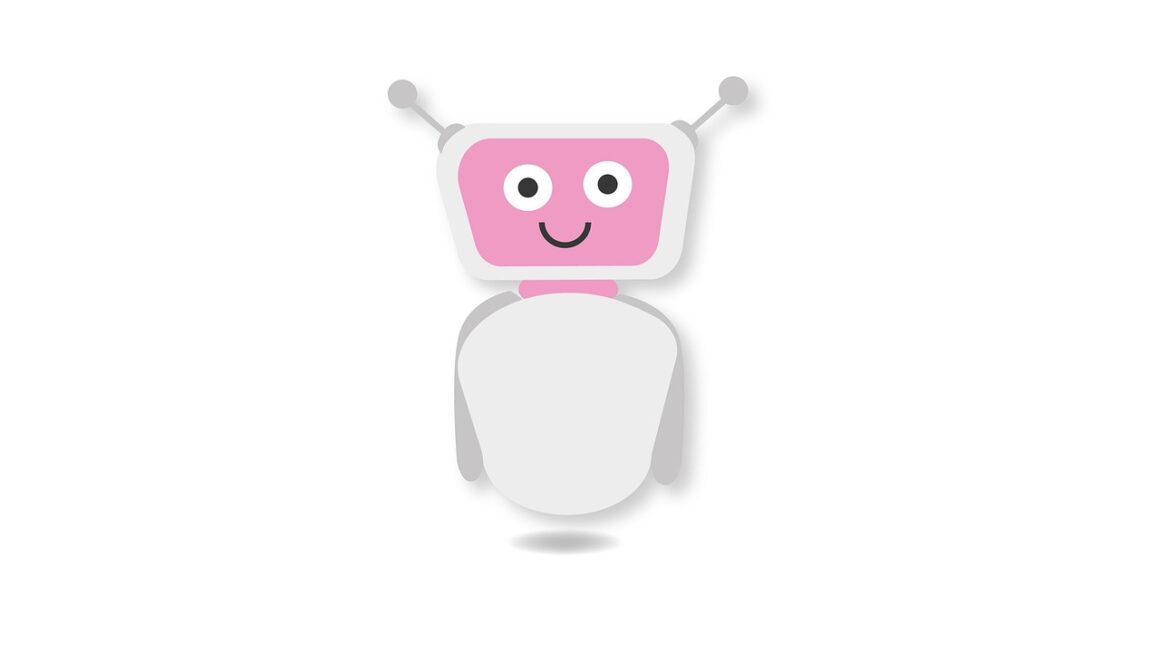AI coding tools are rapidly changing the landscape of software development, empowering developers to write cleaner code faster, automate repetitive tasks, and even generate code from scratch. These tools are not meant to replace human programmers, but rather to augment their capabilities, allowing them to focus on higher-level problem-solving and creative aspects of coding. This blog post will delve into the world of AI-powered coding assistants, exploring their features, benefits, and how they’re transforming the software development process.
What are AI Coding Tools?
Defining AI Coding Tools
AI coding tools are software applications that leverage artificial intelligence, specifically machine learning and natural language processing, to assist developers in various coding tasks. These tools analyze code patterns, identify potential errors, suggest improvements, and even generate entire code snippets based on user prompts or existing codebases. They learn from vast amounts of code and improve their accuracy and efficiency over time.
Types of AI Coding Tools
The AI coding tools available today can be categorized in several ways, including:
- Code Completion and Suggestion Tools: These tools predict and suggest code snippets, variable names, and function arguments as you type.
- Code Generation Tools: These can generate entire code blocks or functions based on natural language descriptions or requirements.
- Code Review and Analysis Tools: These tools automatically identify potential bugs, security vulnerabilities, and code style violations.
- Debugging and Error Detection Tools: These AI-powered tools assist in identifying the root cause of errors and suggest solutions.
- Code Documentation Tools: These tools can automatically generate documentation for existing code, saving developers time and effort.
Examples of Popular AI Coding Tools
The market is filled with various AI coding tools. Here are some popular examples:
- GitHub Copilot: A popular AI pair programmer that provides code suggestions, autocompletion, and code generation based on natural language prompts.
- Tabnine: An AI-powered code completion tool that learns from your coding style and suggests relevant code snippets.
- AWS CodeWhisperer: An AI coding companion that generates code recommendations based on comments and existing code.
- Mutable.ai: A platform that allows you to write, refactor, and test code with AI assistance.
- Sourcegraph Cody: An AI coding assistant with deep code understanding, offering comprehensive code search and generation.
Benefits of Using AI in Coding
Increased Productivity and Efficiency
AI coding tools can significantly boost developer productivity by automating repetitive tasks and reducing the time spent on debugging and code review. Studies have shown that developers using AI-powered coding assistants can complete tasks up to 50% faster.
- Automated Code Generation: Generate boilerplate code, repetitive functions, and even entire modules automatically.
- Faster Debugging: Quickly identify and fix errors with AI-powered error detection and suggestions.
- Reduced Code Review Time: Automated code review tools can identify potential issues before human review, saving time and effort.
Improved Code Quality
AI tools can help developers write cleaner, more maintainable, and less error-prone code by enforcing coding standards and identifying potential bugs early in the development process.
- Consistent Code Style: AI tools can enforce consistent coding styles across the codebase.
- Early Bug Detection: Identify potential bugs and vulnerabilities before they make it into production.
- Refactoring Suggestions: Get suggestions for improving code readability and maintainability.
Enhanced Learning and Skill Development
AI coding tools can also serve as valuable learning resources for developers, especially those who are new to a particular language or framework. By observing the suggestions and code generated by the AI, developers can learn best practices and new techniques.
- Learn from AI Suggestions: Understand how to write more efficient and idiomatic code.
- Explore New Libraries and Frameworks: Discover and learn about new tools and technologies through AI-powered suggestions.
- Improve Problem-Solving Skills: Use AI tools to help brainstorm solutions to complex coding problems.
How to Choose the Right AI Coding Tool
Identify Your Needs and Requirements
Before investing in an AI coding tool, it’s crucial to assess your specific needs and requirements. Consider the types of projects you’re working on, the programming languages you’re using, and the specific challenges you’re facing.
- Programming Languages: Ensure the tool supports the languages you use most frequently.
- Project Types: Some tools are better suited for specific project types, such as web development or mobile app development.
- Integration with Existing Tools: Make sure the tool integrates seamlessly with your existing IDEs, code editors, and version control systems.
Evaluate Features and Functionality
Compare the features and functionality of different AI coding tools to see which one best meets your needs. Consider features such as code completion, code generation, code review, and debugging support.
- Accuracy of Suggestions: Evaluate the accuracy and relevance of the code suggestions provided by the tool.
- Customization Options: Look for tools that allow you to customize the AI’s behavior and preferences.
- Integration with Development Workflow: Ensure the tool integrates seamlessly with your development workflow, including code review and testing processes.
Consider Pricing and Licensing
AI coding tools come in various pricing models, ranging from free open-source tools to paid subscription plans. Consider your budget and the features you need when choosing a tool.
- Free vs. Paid: Decide whether a free or paid tool is better suited for your needs.
- Subscription Options: Compare the pricing and features of different subscription plans.
- Licensing Terms: Understand the licensing terms and usage restrictions of the tool.
Practical Examples of Using AI Coding Tools
Code Generation for Web Development
Imagine you need to create a basic HTML form. With an AI coding tool like GitHub Copilot, you can simply type a comment like “// Create a form with name, email, and message fields” and the AI will automatically generate the HTML code for you.
<form>
<label for="name">Name:</label><br>
<input type="text" id="name" name="name"><br>
<label for="email">Email:</label><br>
<input type="email" id="email" name="email"><br>
<label for="message">Message:</label><br>
<textarea id="message" name="message"></textarea><br><br>
<input type="submit" value="Submit">
</form>
Automated Bug Detection and Fixing
AI-powered code analysis tools can automatically scan your code for potential bugs and vulnerabilities. For example, a tool like SonarQube can identify common security flaws, such as SQL injection vulnerabilities or cross-site scripting (XSS) risks, and suggest fixes.
// Example of SQL injection vulnerability
String query = "SELECT FROM users WHERE username = '" + username + "' AND password = '" + password + "'";
// AI Tool Suggestion: Use parameterized queries to prevent SQL injection
PreparedStatement statement = connection.prepareStatement("SELECT FROM users WHERE username = ? AND password = ?");
statement.setString(1, username);
statement.setString(2, password);
ResultSet result = statement.executeQuery();
Code Documentation Generation
Documenting code can be tedious, but AI coding tools can automate this process. Tools like JSDoc or Sphinx, combined with AI, can automatically generate documentation from comments and code structure.
/
Calculates the area of a rectangle.
@param {number} width The width of the rectangle.
@param {number} height The height of the rectangle.
@returns {number} The area of the rectangle.
/
function calculateArea(width, height) {
return width height;
}
The AI tool can automatically generate detailed documentation based on this comment block, including parameter descriptions and return values.
Future Trends in AI Coding
Enhanced Code Understanding
Future AI coding tools will have a deeper understanding of code semantics and context, enabling them to generate more accurate and relevant suggestions. Expect to see AI that can truly “understand” the purpose of your code and provide insightful assistance.
Integration with Low-Code/No-Code Platforms
AI coding tools will increasingly integrate with low-code and no-code platforms, making software development more accessible to non-technical users. This integration will empower citizen developers to create applications with minimal coding knowledge.
Autonomous Code Refactoring
AI tools will become more capable of autonomously refactoring code, improving its quality, and reducing technical debt. This will involve automatically identifying and addressing code smells, simplifying complex code structures, and improving overall code maintainability.
Conclusion
AI coding tools are revolutionizing the software development industry by increasing productivity, improving code quality, and enhancing learning. By choosing the right tools and integrating them effectively into your workflow, you can unlock significant benefits and stay ahead in the ever-evolving world of software development. While these tools are powerful aids, remember they are designed to augment, not replace, human developers. Embracing AI in coding means embracing a future where developers can focus on creativity, innovation, and solving complex problems, leaving repetitive tasks to intelligent machines.