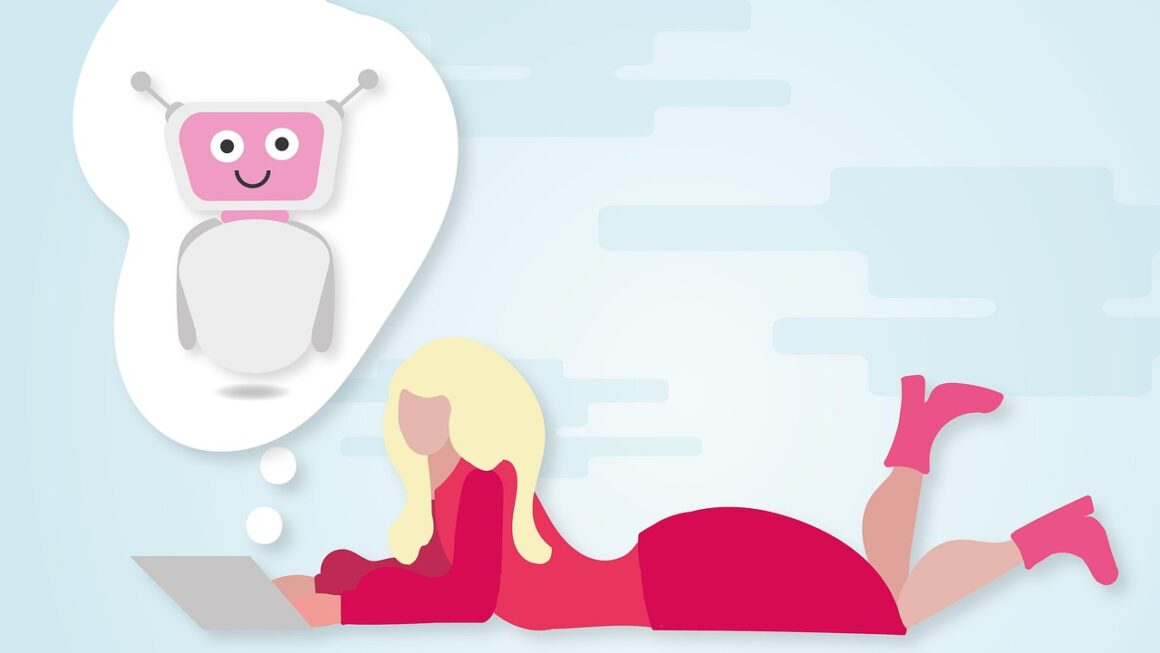The world of software development is constantly evolving, demanding faster development cycles and increased efficiency. Artificial Intelligence (AI) coding tools are rapidly emerging as powerful allies, promising to reshape how developers write, debug, and maintain code. These AI-powered solutions offer everything from code completion and generation to automated debugging and refactoring, empowering developers to boost their productivity and focus on higher-level problem-solving. This article explores the landscape of AI coding tools, examining their capabilities, benefits, and potential impact on the future of software development.
What are AI Coding Tools?
Defining AI in Code
AI coding tools leverage machine learning algorithms, including large language models (LLMs), to understand and generate code. These tools are trained on vast datasets of code from diverse sources, enabling them to predict code patterns, suggest completions, and even generate entire code blocks based on natural language descriptions. They essentially learn from existing codebases and development patterns.
- Core Functionality: At their core, AI coding tools aim to automate repetitive coding tasks, accelerate development workflows, and improve code quality.
- Beyond Autocompletion: They’re not just glorified autocompletes. Modern AI coding tools can understand context, learn coding styles, and adapt to project-specific needs.
- Example: Consider a function to calculate the factorial of a number. Instead of writing the code from scratch, an AI tool can generate the complete function with comments, given a simple prompt like “factorial function in Python”.
Types of AI Coding Tools
AI coding tools come in various forms, each catering to specific needs and use cases.
- Code Completion and Suggestion Tools: These tools provide real-time code suggestions as you type, predicting the next line of code or even entire blocks of code. Examples include GitHub Copilot, Tabnine, and Kite (partially AI-powered).
- Code Generation Tools: These tools generate code based on natural language descriptions or pre-defined templates. For example, you could describe a UI element, and the tool would generate the corresponding code in a specific framework (e.g., React, Angular, Vue.js). Tools like OpenAI Codex are fundamental to many AI-powered coding assistants.
- Code Debugging and Analysis Tools: These tools use AI to identify potential bugs, security vulnerabilities, and performance bottlenecks in code. They can also suggest fixes and improvements. Examples include tools integrating static analysis with AI-powered insights.
- Code Refactoring Tools: These tools assist in improving the structure and readability of existing code by automatically refactoring it based on best practices and style guides. AI can identify complex areas of code and suggest optimizations.
Benefits of Using AI Coding Tools
Increased Productivity
One of the most significant advantages of AI coding tools is their ability to boost developer productivity.
- Faster Code Generation: AI can generate repetitive code snippets, boilerplate code, and even entire functions, saving developers time and effort.
- Reduced Debugging Time: AI-powered debugging tools can quickly identify and suggest fixes for bugs, reducing the time spent on debugging. A 2022 study by GitHub found that developers using Copilot accepted 26% of the code suggestions and completed tasks up to 55% faster.
- Focus on Higher-Level Tasks: By automating routine tasks, AI frees up developers to focus on more complex and strategic aspects of software development, such as architecture, design, and problem-solving.
- Example: Imagine needing to write a unit test for a complex function. An AI tool can generate a basic test suite with various test cases, saving considerable time.
Improved Code Quality
AI coding tools can also contribute to improved code quality by enforcing coding standards and reducing errors.
- Code Standardization: AI tools can enforce consistent coding styles and best practices across a project, ensuring code uniformity and maintainability.
- Error Detection: AI-powered analysis tools can identify potential errors, security vulnerabilities, and performance bottlenecks that might be missed by human reviewers.
- Code Review Assistance: AI can assist in code reviews by identifying potential issues and suggesting improvements, making the review process more efficient and effective.
- Practical Tip: Use AI tools to identify and fix common coding errors and security vulnerabilities early in the development cycle.
Enhanced Learning and Skill Development
AI coding tools can also serve as valuable learning resources for developers, especially those who are new to a particular language or framework.
- Real-Time Feedback: AI provides immediate feedback on code as it is written, helping developers learn best practices and avoid common mistakes.
- Code Examples: AI can generate code examples for specific tasks or scenarios, providing developers with a starting point for their own projects.
- Exploration and Experimentation: AI allows developers to quickly experiment with different coding approaches and technologies without having to write everything from scratch.
- Example: If you’re learning a new framework like React, an AI tool can generate a basic component structure based on a description, allowing you to quickly grasp the fundamental concepts.
Choosing the Right AI Coding Tool
Evaluating Your Needs
Selecting the right AI coding tool requires careful consideration of your specific needs and development workflows.
- Language and Framework Support: Ensure that the tool supports the languages and frameworks you are using in your projects.
- Integration with IDE: Check if the tool integrates seamlessly with your preferred Integrated Development Environment (IDE), such as VS Code, IntelliJ IDEA, or Eclipse.
- Customization and Configuration: Consider whether the tool offers customization options to tailor its behavior to your specific coding style and project requirements.
- Cost and Licensing: Evaluate the pricing model and licensing terms to ensure that the tool fits within your budget. Some tools offer free tiers for personal or open-source projects.
Trying Before You Buy
Many AI coding tools offer free trials or limited versions, allowing you to test their capabilities before committing to a purchase.
- Experiment with Different Tools: Try out several different tools to see which one best fits your workflow and coding style.
- Evaluate Performance and Accuracy: Assess the tool’s performance and accuracy in generating code, identifying errors, and providing suggestions.
- Consider Community Support: Look for tools that have active communities and comprehensive documentation, as this can be valuable for troubleshooting and learning.
- Actionable Takeaway: Start with free trials and evaluate tools based on your daily development tasks to see which ones truly improve your productivity.
Challenges and Considerations
Accuracy and Reliability
While AI coding tools are powerful, they are not perfect and can sometimes generate incorrect or suboptimal code.
- Contextual Understanding: AI tools may struggle with complex or nuanced coding scenarios that require a deep understanding of the problem domain.
- Code Bias: AI models are trained on existing codebases, which may contain biases that can be reflected in the generated code. Be mindful of potential biases in the AI’s suggestions.
- Over-Reliance: Developers should avoid over-relying on AI tools and should always carefully review and test the generated code to ensure its correctness and security.
- Practical Tip: Treat AI suggestions as a starting point and always perform thorough code reviews and testing.
Security Concerns
Using AI coding tools can introduce potential security risks if the tools are not properly secured or if they generate vulnerable code.
- Data Privacy: Be aware of the data privacy policies of AI coding tool providers, as they may collect and analyze your code to improve their models.
- Vulnerability Introduction: AI tools could potentially generate code with security vulnerabilities if they are not trained on secure coding practices.
- Supply Chain Risks: Ensure that the AI coding tools you are using are from reputable vendors with strong security track records.
- Important Note: Prioritize security training and incorporate security testing into your development pipeline, regardless of AI assistance.
Conclusion
AI coding tools are transforming the software development landscape, offering significant benefits in terms of productivity, code quality, and skill development. By automating repetitive tasks, providing real-time feedback, and assisting with debugging, these tools empower developers to focus on more complex and strategic aspects of software development. However, it’s crucial to acknowledge the challenges related to accuracy, security, and ethical considerations. By carefully evaluating your needs, experimenting with different tools, and implementing best practices for code review and testing, you can effectively leverage AI coding tools to enhance your development workflows and build better software. The future of coding is undoubtedly intertwined with AI, and embracing these tools responsibly will be key to success in the ever-evolving world of software development.