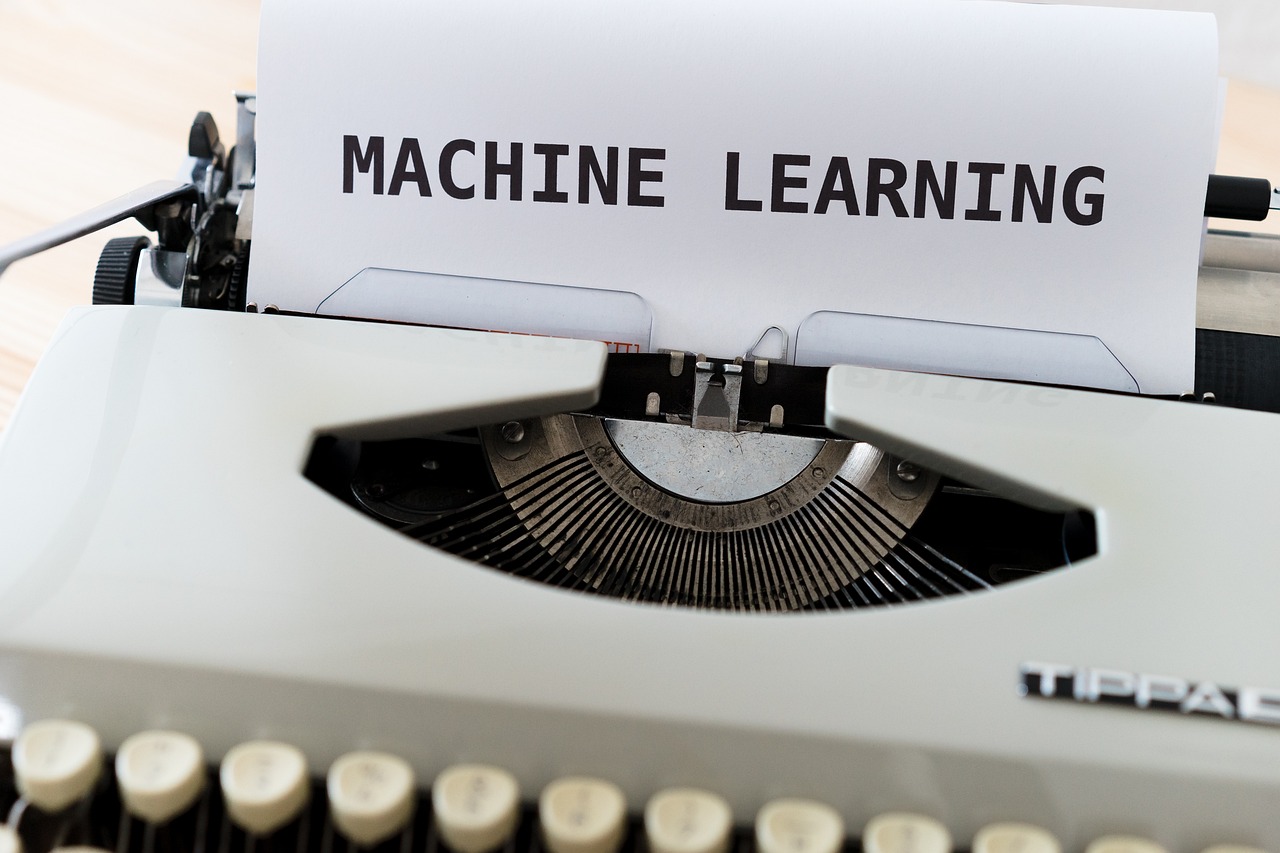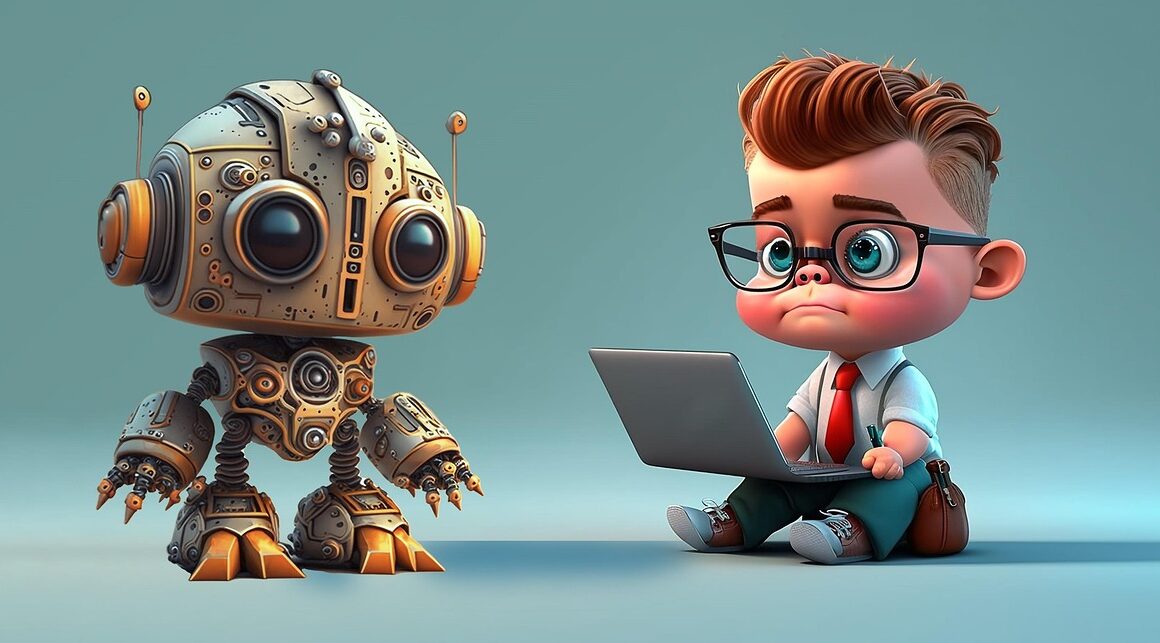Imagine a world where repetitive, time-consuming tasks vanish from your workday, freeing you to focus on what truly matters: strategic thinking, creative problem-solving, and driving innovation. This isn’t a futuristic fantasy; it’s the reality made possible by task automation. From streamlining workflows to boosting productivity, automation is transforming businesses across industries. This post delves into the power of automated tasks, exploring their benefits, implementation strategies, and real-world applications.
Understanding Task Automation
Task automation involves using technology to perform repetitive processes without human intervention. This can range from simple actions like sending automated email responses to complex, multi-step workflows that manage entire business operations. The goal is to improve efficiency, reduce errors, and free up human resources for more strategic activities.
Defining Automated Tasks
Automated tasks are pre-programmed instructions that a computer or software executes without requiring manual input each time. This differs from assisted tasks, where technology aids a human operator but requires ongoing oversight. The core element of automation is independence and consistent execution.
The Scope of Automation
Automation can encompass a wide range of activities, including:
- Data entry and processing: Automating data entry from various sources, cleaning data, and converting it into usable formats.
- Email marketing: Sending automated email campaigns based on user behavior, scheduling newsletters, and managing email lists.
- Social media management: Scheduling posts, responding to comments, and tracking social media analytics.
- Customer service: Using chatbots to answer frequently asked questions, routing inquiries to the appropriate agents, and automating follow-up communications.
- IT processes: Automating server maintenance, software deployments, and security patching.
- Financial processes: Automating invoice processing, payment reminders, and reconciliation.
The Business Case for Automation
Implementing task automation offers significant advantages:
- Increased Efficiency: Tasks are completed faster and more consistently.
- Reduced Costs: Minimizes labor costs and errors that can lead to financial losses.
- Improved Accuracy: Eliminates human error associated with manual processes.
- Enhanced Productivity: Frees up employees to focus on higher-value tasks.
- Better Scalability: Allows businesses to handle increased workloads without significant increases in staffing.
- Improved Employee Morale: Reduces employee burnout by automating tedious and repetitive tasks.
Identifying Automation Opportunities
Identifying the right tasks for automation is crucial for maximizing its benefits. A systematic approach helps to pinpoint processes that are ripe for automation.
Analyzing Existing Workflows
The first step is to analyze current workflows to identify bottlenecks, repetitive tasks, and error-prone processes.
- Process Mapping: Create visual representations of workflows to understand each step involved.
- Data Collection: Gather data on task completion times, error rates, and resource allocation.
- Employee Feedback: Solicit input from employees who perform the tasks to identify pain points and potential automation opportunities.
Criteria for Selecting Tasks
Not all tasks are suitable for automation. Consider the following criteria when selecting tasks:
- Repetitiveness: Tasks that are performed frequently and consistently are ideal candidates.
- Rule-Based Nature: Tasks that follow a predictable set of rules or procedures are easier to automate.
- High Volume: Tasks that involve processing large amounts of data or information benefit significantly from automation.
- Error-Prone Nature: Tasks that are prone to human error can be automated to improve accuracy.
- Time-Consuming: Tasks that take up a significant amount of time can be automated to free up resources.
Examples of Ideal Tasks for Automation
Here are some specific examples of tasks that are commonly automated:
- Data extraction from invoices and receipts.
- Lead generation and qualification.
- Inventory management and order processing.
- Report generation and data analysis.
- Password resets and account provisioning.
- Automated backups and system monitoring.
Implementing Automation Solutions
Implementing automation requires careful planning and execution. Choosing the right tools and ensuring proper integration are essential for success.
Choosing the Right Tools
A variety of automation tools are available, ranging from simple scripting languages to sophisticated robotic process automation (RPA) platforms.
- RPA (Robotic Process Automation): Software robots that mimic human actions to automate tasks across multiple systems.
- Workflow Automation Platforms: Tools that allow you to design and automate complex business processes.
- Low-Code/No-Code Platforms: Platforms that enable users with limited coding experience to build and automate applications.
- Scripting Languages (e.g., Python, PowerShell): Used to automate tasks that require custom logic or integration with specific systems.
- Task Schedulers (e.g., Cron, Task Scheduler): Used to schedule tasks to run automatically at specific times or intervals.
Integrating Automation into Existing Systems
Seamless integration with existing systems is crucial for ensuring that automated tasks work effectively.
- API Integration: Using APIs to connect automation tools with other systems and exchange data.
- Middleware: Using middleware to bridge the gap between different systems and facilitate data exchange.
- Custom Development: Developing custom code to integrate automation tools with systems that do not have readily available APIs.
Best Practices for Implementation
Follow these best practices to ensure a successful automation implementation:
- Start Small: Begin with a pilot project to test the feasibility and effectiveness of automation.
- Document Everything: Document all automated processes, including the steps involved, the tools used, and the configuration settings.
- Monitor Performance: Track the performance of automated tasks to identify areas for improvement.
- Provide Training: Train employees on how to use and maintain the automated systems.
- Regularly Review and Update: Periodically review and update automated processes to ensure they remain effective and aligned with business needs.
Real-World Examples of Task Automation
Task automation is transforming industries worldwide. Here are some real-world examples that highlight its impact:
Automating Customer Service
Many companies are using chatbots to automate customer service interactions. These chatbots can answer frequently asked questions, provide support information, and resolve simple issues without human intervention. This frees up customer service agents to focus on more complex and critical issues.
- Example: A major telecommunications company uses a chatbot to handle basic customer inquiries, such as checking account balances and scheduling appointments. This has reduced call center wait times and improved customer satisfaction.
Automating Marketing Campaigns
Marketing teams are using automation tools to manage email campaigns, social media posts, and lead generation efforts. These tools can segment audiences, personalize messages, and track campaign performance, leading to more effective marketing campaigns.
- Example: An e-commerce company uses marketing automation to send personalized email campaigns based on customer purchase history. This has increased sales and improved customer engagement.
Automating Financial Processes
Finance departments are using automation to streamline invoice processing, payment reconciliation, and financial reporting. This reduces errors, improves efficiency, and frees up finance professionals to focus on strategic financial planning.
- Example: A large manufacturing company uses RPA to automate invoice processing. This has reduced processing time by 50% and eliminated manual errors.
Automating IT Processes
IT teams are using automation to manage server maintenance, software deployments, and security patching. This ensures that systems are always up-to-date and secure, reducing the risk of downtime and security breaches.
- Example: A financial services company uses automation to deploy software updates to thousands of servers. This has reduced deployment time from days to hours and minimized the risk of errors.
Overcoming Challenges in Task Automation
While automation offers numerous benefits, implementing it successfully can present challenges. Being aware of these challenges and developing strategies to overcome them is crucial.
Resistance to Change
Employees may resist automation if they fear it will lead to job losses or require them to learn new skills.
- Solution: Communicate the benefits of automation to employees and provide training on how to use the new systems. Emphasize that automation will free them up to focus on more strategic and rewarding work.
Integration Issues
Integrating automation tools with existing systems can be complex and time-consuming.
- Solution: Carefully plan the integration process and choose automation tools that are compatible with existing systems. Consider using middleware or custom development to bridge the gap between different systems.
Security Risks
Automated systems can be vulnerable to security breaches if not properly secured.
- Solution: Implement robust security measures, such as access controls, encryption, and regular security audits. Ensure that automation tools are compliant with relevant security standards.
Lack of Skills and Expertise
Implementing and maintaining automated systems requires specialized skills and expertise.
- Solution: Invest in training for employees or hire external consultants to provide the necessary expertise. Consider partnering with a managed service provider to handle the ongoing maintenance and support of automated systems.
Conclusion
Task automation is no longer a luxury; it’s a necessity for businesses seeking to improve efficiency, reduce costs, and stay competitive in today’s fast-paced environment. By carefully identifying automation opportunities, choosing the right tools, and addressing potential challenges, organizations can unlock the full potential of automation and transform their operations. Embracing automation empowers employees to focus on higher-value tasks, drive innovation, and contribute to the overall success of the business. As technology continues to evolve, the opportunities for automation will only continue to grow, making it a critical investment for businesses of all sizes.