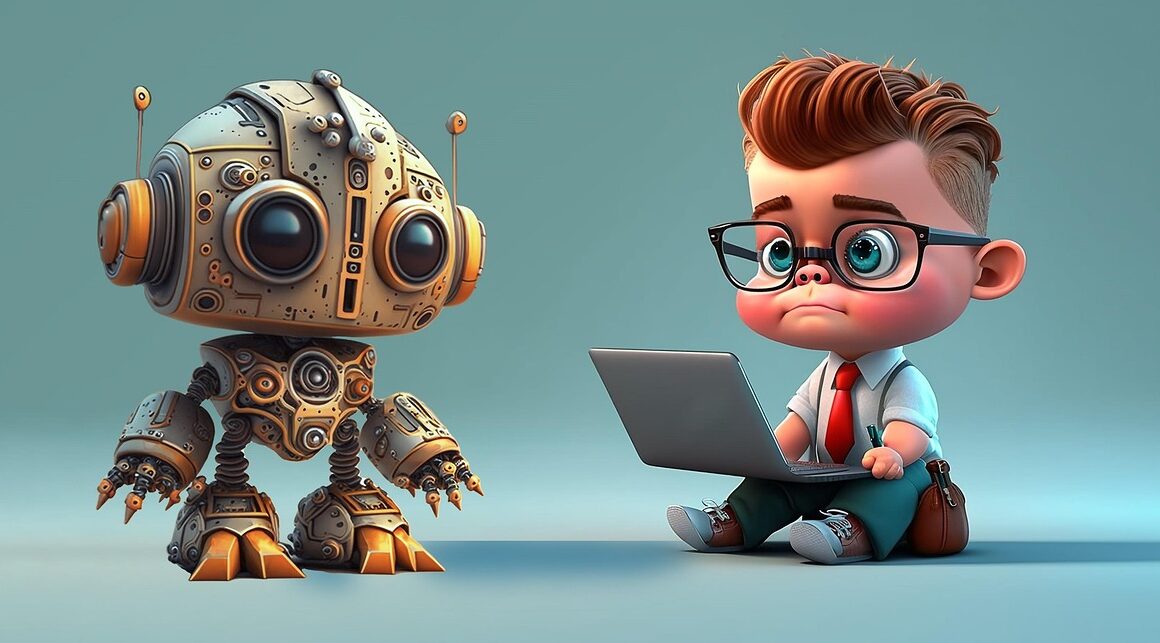Imagine a world where mundane, repetitive tasks vanish, freeing you to focus on strategic thinking and creative problem-solving. That world is closer than you think, powered by the increasingly accessible and powerful realm of automated tasks. From simple email filters to complex business process automation, the possibilities are vast and the benefits are undeniable. This blog post will explore the landscape of automated tasks, providing you with practical insights and actionable steps to harness its potential.
What are Automated Tasks?
Defining Automation
At its core, automated tasks involve using technology to execute processes without human intervention. This can range from simple scripts that rename files to sophisticated software that manages entire supply chains. The key is to identify tasks that are repetitive, rule-based, and time-consuming, and then delegate them to an automated system.
Why Automate? The Core Benefits
Automating tasks offers a plethora of advantages for both individuals and organizations.
- Increased Efficiency: Automation significantly reduces the time required to complete tasks, freeing up valuable human resources.
- Reduced Errors: Machines are less prone to errors than humans, leading to improved accuracy and reliability. Studies show that automation can reduce errors by up to 90% in certain processes.
- Improved Productivity: By handling repetitive tasks, automation allows employees to focus on higher-value activities, boosting overall productivity.
- Cost Savings: While initial investment may be required, automation can lead to significant long-term cost savings by reducing labor costs and minimizing errors.
- Enhanced Scalability: Automated systems can easily handle increased workloads, allowing businesses to scale their operations without needing to hire additional staff for routine tasks.
- Better Data Insights: Automated processes often generate valuable data that can be used to improve decision-making and identify areas for optimization.
Practical Examples of Automated Tasks
Personal Automation: Reclaim Your Time
Automation isn’t just for businesses; individuals can leverage it to streamline their daily lives.
- Email Management: Setting up filters to automatically sort and categorize emails can save significant time. Tools like Gmail filters or dedicated email management apps allow you to create rules based on sender, subject, or keywords.
- Social Media Scheduling: Platforms like Buffer and Hootsuite allow you to schedule social media posts in advance, ensuring consistent content delivery without constant manual posting.
- File Management: Automate file organization by using scripts to rename files based on specific criteria or automatically move them to designated folders.
- Smart Home Automation: Control your lights, thermostat, and security system with smart home devices and automated routines, saving energy and improving convenience.
- Password Management: Use a password manager like LastPass or 1Password to automatically generate and store strong passwords, eliminating the need to remember multiple complex passwords.
Business Automation: Streamlining Operations
Businesses across various industries can benefit from automating a wide range of tasks.
- Invoice Processing: Automate invoice creation, sending, and payment tracking using accounting software like QuickBooks or Xero.
- Customer Relationship Management (CRM): Automate lead nurturing, sales follow-ups, and customer support tasks using CRM platforms like Salesforce or HubSpot.
- Manufacturing Processes: Implement robotic process automation (RPA) to automate repetitive tasks on the production line, increasing efficiency and reducing errors.
- IT Infrastructure Management: Automate server provisioning, software updates, and security patching to improve IT efficiency and reduce downtime.
- Data Entry and Processing: Automate data entry from various sources, such as forms, spreadsheets, and databases, using RPA or data extraction tools. This can significantly reduce errors and free up staff for more strategic tasks.
- Inventory Management: Automate inventory tracking and replenishment using barcode scanners, RFID tags, and inventory management software.
Implementing Automated Tasks: A Step-by-Step Guide
Identifying Automation Opportunities
The first step is to identify tasks that are suitable for automation. Look for tasks that are:
- Repetitive: Tasks that are performed frequently and consistently.
- Rule-Based: Tasks that follow a set of predefined rules or criteria.
- Time-Consuming: Tasks that take up a significant amount of time and effort.
- Error-Prone: Tasks that are prone to human error.
Selecting the Right Tools
Once you’ve identified tasks for automation, research and select the appropriate tools. Consider factors such as:
- Functionality: Does the tool offer the features you need to automate the task effectively?
- Ease of Use: Is the tool easy to learn and use?
- Integration: Does the tool integrate with your existing systems?
- Cost: Is the tool affordable and within your budget?
- Scalability: Can the tool handle your future automation needs?
Building and Testing Automation Workflows
After selecting the tools, you can begin building your automation workflows.
- Start Small: Begin with simple automation tasks and gradually expand to more complex processes.
- Thorough Testing: Test your workflows thoroughly to ensure they are working correctly and producing the desired results.
- Monitoring and Optimization: Continuously monitor your automated tasks and make adjustments as needed to optimize their performance.
Training and Support
Ensure that your team is properly trained on the automated systems and has access to adequate support. This will help them to effectively use the tools and address any issues that may arise.
The Future of Automated Tasks
AI and Machine Learning
The future of automated tasks is intertwined with the advancements in artificial intelligence (AI) and machine learning (ML). AI-powered automation can handle more complex and nuanced tasks that require decision-making and adaptability. For example, AI can be used to automate customer service interactions, personalize marketing campaigns, and even diagnose medical conditions.
Hyperautomation
Hyperautomation is an emerging trend that involves automating a wide range of business processes using a combination of technologies, including RPA, AI, ML, and process mining. Hyperautomation aims to automate end-to-end business processes, transforming how organizations operate.
Low-Code/No-Code Automation
Low-code/no-code platforms are making automation more accessible to non-technical users. These platforms allow users to create automation workflows without writing any code, empowering them to automate tasks and solve business problems without relying on IT professionals. This democratization of automation is expected to accelerate its adoption across various industries.
Conclusion
Automated tasks are no longer a futuristic concept but a present-day reality that can significantly improve efficiency, reduce errors, and boost productivity. By identifying automation opportunities, selecting the right tools, and implementing automation workflows effectively, individuals and organizations can unlock the full potential of automation and transform their operations. The future of automation is bright, with AI, hyperautomation, and low-code/no-code platforms driving further innovation and making automation more accessible than ever before. Embrace the power of automation and start reclaiming your time and resources today.