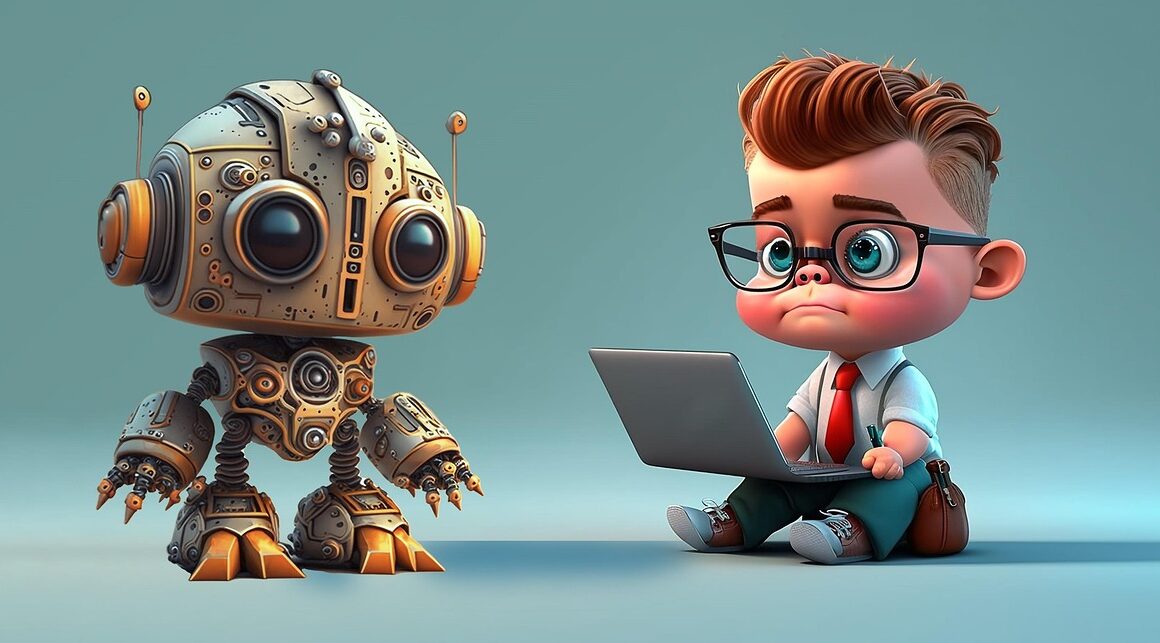The world of software development is constantly evolving, and the rise of Artificial Intelligence (AI) coding tools is revolutionizing the way developers write, test, and maintain code. These tools offer a range of capabilities, from intelligent code completion to automated bug detection, significantly boosting productivity and efficiency. Whether you’re a seasoned programmer or just starting, understanding and leveraging AI coding tools is becoming essential for staying competitive in today’s tech landscape. This post will dive into the benefits, functionalities, and practical applications of these innovative solutions.
What are AI Coding Tools?
Defining AI Coding Tools
AI coding tools leverage machine learning algorithms to assist developers in various coding tasks. They analyze vast amounts of code to identify patterns, predict coding intent, and automate repetitive processes. This technology is designed to augment human developers, not replace them, by enabling them to focus on more complex problem-solving and creative aspects of software development.
Key Features and Capabilities
AI coding tools offer a wide range of functionalities, including:
- Code Completion and Suggestion: Predicting and suggesting code snippets based on context.
- Code Generation: Automatically generating code for specific tasks or functionalities.
- Bug Detection and Prevention: Identifying potential errors and vulnerabilities in code.
- Code Refactoring: Suggesting improvements to code structure and readability.
- Automated Testing: Generating and executing test cases to ensure code quality.
- Natural Language to Code: Converting natural language descriptions into executable code.
These features significantly reduce development time, improve code quality, and lower the risk of errors.
Benefits of Using AI Coding Tools
Increased Productivity and Efficiency
One of the primary benefits of AI coding tools is the significant boost in productivity they offer.
- Faster Code Generation: AI can rapidly generate boilerplate code, freeing up developers to focus on more complex logic.
- Reduced Debugging Time: Automated bug detection and prevention can drastically reduce the time spent debugging code.
- Improved Code Quality: AI-powered tools can help developers write cleaner, more maintainable code.
According to a recent study by GitHub, developers using AI-powered code completion tools like GitHub Copilot report a 55% increase in coding speed.
Enhanced Code Quality and Reliability
AI coding tools contribute to higher code quality and reliability.
- Automated Code Reviews: AI can automatically review code for potential issues, ensuring adherence to coding standards and best practices.
- Proactive Bug Detection: Identifying and flagging potential bugs before they make their way into production.
- Improved Test Coverage: AI can generate comprehensive test suites, increasing test coverage and reducing the risk of undetected errors.
Lower Development Costs
By increasing productivity and improving code quality, AI coding tools can lead to significant cost savings.
- Reduced Development Time: Faster code generation and debugging translate to shorter development cycles.
- Fewer Bugs and Errors: Fewer bugs mean less time spent on fixing issues and maintaining the software.
- Optimized Resource Allocation: Developers can focus on higher-value tasks, leading to better resource allocation.
Popular AI Coding Tools
GitHub Copilot
GitHub Copilot is arguably the most well-known AI coding tool. It uses OpenAI’s Codex model to suggest code completions and generate entire functions based on natural language descriptions.
- Key Features: Code completion, code generation, context-aware suggestions.
- Supported Languages: Supports a wide range of programming languages, including Python, JavaScript, TypeScript, and Go.
- Pricing: Subscription-based, with different plans for individual developers and teams.
- Example: By typing a comment like “// create a function to calculate the factorial of a number”, Copilot can generate the entire function body in seconds.
Tabnine
Tabnine is another popular AI coding assistant that offers similar functionalities to GitHub Copilot.
- Key Features: Code completion, code generation, team-wide code standardization.
- Supported Languages: Supports over 30 programming languages, including Python, Java, JavaScript, and C++.
- Pricing: Offers a free version with limited functionality, as well as paid plans for more advanced features.
- Example: Tabnine can suggest the next line of code based on the context of the current line, significantly speeding up the coding process.
Codeium
Codeium focuses on providing AI-powered code completion and search functionalities for developers.
- Key Features: Context-aware code completion, intelligent code search, free for individual use.
- Supported Languages: Supports a wide range of programming languages.
- Pricing: Free for individual developers, with enterprise plans available for teams.
- Example: Codeium can quickly generate unit tests based on existing code, helping developers ensure the quality and reliability of their software.
Other Notable Tools
- MutableAI: Specializes in code transformation and refactoring.
- AskCodi: Focuses on providing AI-powered code explanations and documentation.
- Amazon CodeWhisperer: Integrates seamlessly with AWS services and provides code recommendations.
Implementing AI Coding Tools in Your Workflow
Choosing the Right Tool
Selecting the right AI coding tool depends on your specific needs and requirements. Consider factors such as:
- Supported Languages: Ensure the tool supports the programming languages you use.
- Integration with IDEs: Choose a tool that integrates seamlessly with your preferred IDE (e.g., VS Code, IntelliJ).
- Features and Functionalities: Evaluate the features offered by different tools and select the ones that align with your workflow.
- Pricing: Compare the pricing plans and choose a tool that fits your budget.
Best Practices for Adoption
To maximize the benefits of AI coding tools, follow these best practices:
- Start Small: Begin by using AI coding tools for specific tasks or projects.
- Provide Feedback: Offer feedback to the tool developers to help them improve their algorithms.
- Continuously Learn: Stay updated on the latest advancements in AI coding technology.
- Combine with Human Expertise: Remember that AI coding tools are designed to augment, not replace, human developers.
- Actionable Takeaway: Evaluate your current coding workflow and identify areas where AI coding tools can provide the most significant improvements. Start with a free trial of a popular tool like GitHub Copilot or Tabnine to experience the benefits firsthand.
Conclusion
AI coding tools are transforming the landscape of software development by boosting productivity, enhancing code quality, and lowering development costs. By understanding the capabilities of these tools and implementing them effectively, developers can stay ahead of the curve and create more innovative and reliable software solutions. As AI technology continues to evolve, the role of AI coding tools will only become more prominent in the future of software development. Embrace the change, experiment with different tools, and discover how AI can revolutionize your coding experience.